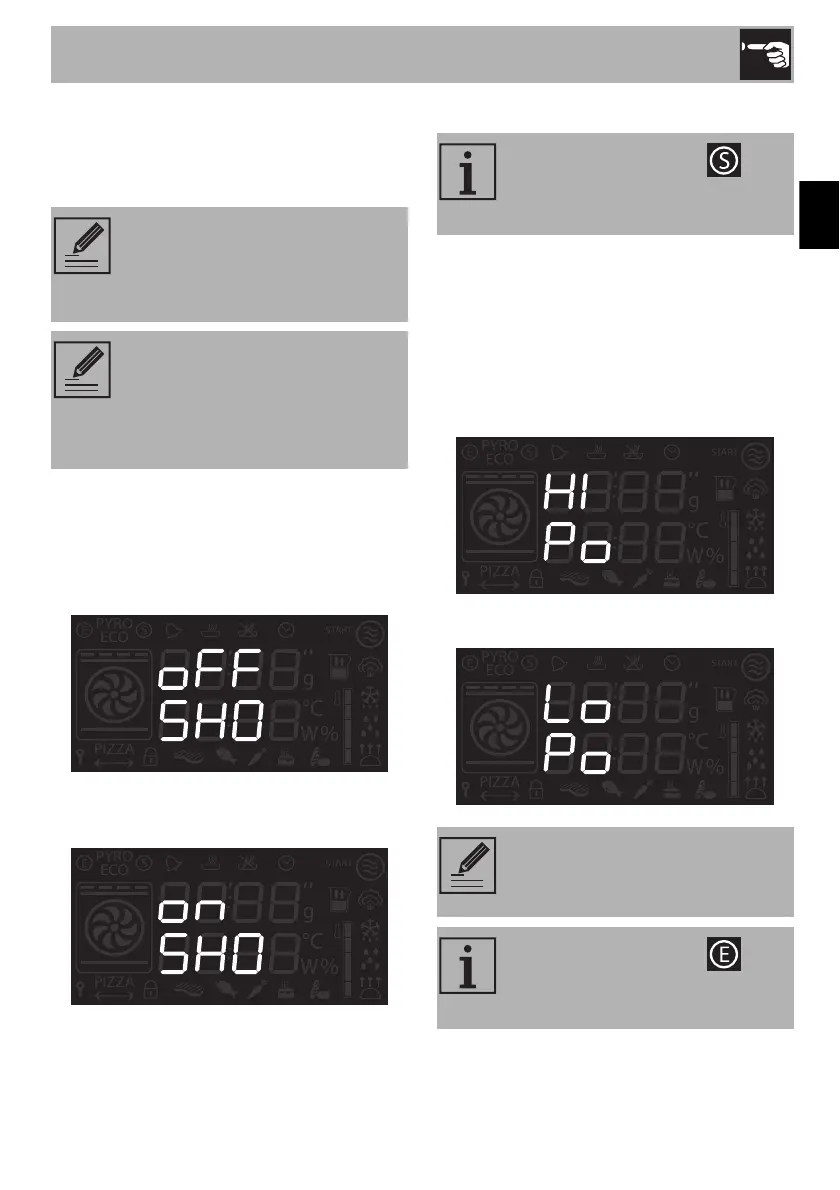Use
59
To release the lock temporarily during
cooking, hold the temperature knob down
for 5 seconds. One minute after the last
setting the lock will become active again.
Showroom mode (for exhibitors only):
This mode allows the appliance to
deactivate all heating elements, while
keeping the control panel active.
To use the appliance normally, set this
mode to OFF.
Eco-logic mode: This mode allows the
appliance to limit the power used.
Indicated for use of multiple appliances at
the same time on circuits with limited
maximum power.
HI: normal power.
LO: low power.
Touching or varying the position of
the temperature and function
knobs, the display will show “bloc”
for two seconds.
It is still possible to turn the
appliance off instantaneously by
pressing and holding the function
knob for 3 seconds when in child
lock mode.
If the mode is active, the
indicator light lights up on the
display.
Activating the Eco-logic mode
means that preheating and
cooking times may be extended.
If the mode is active, the
indicator light lights up on the
display.
