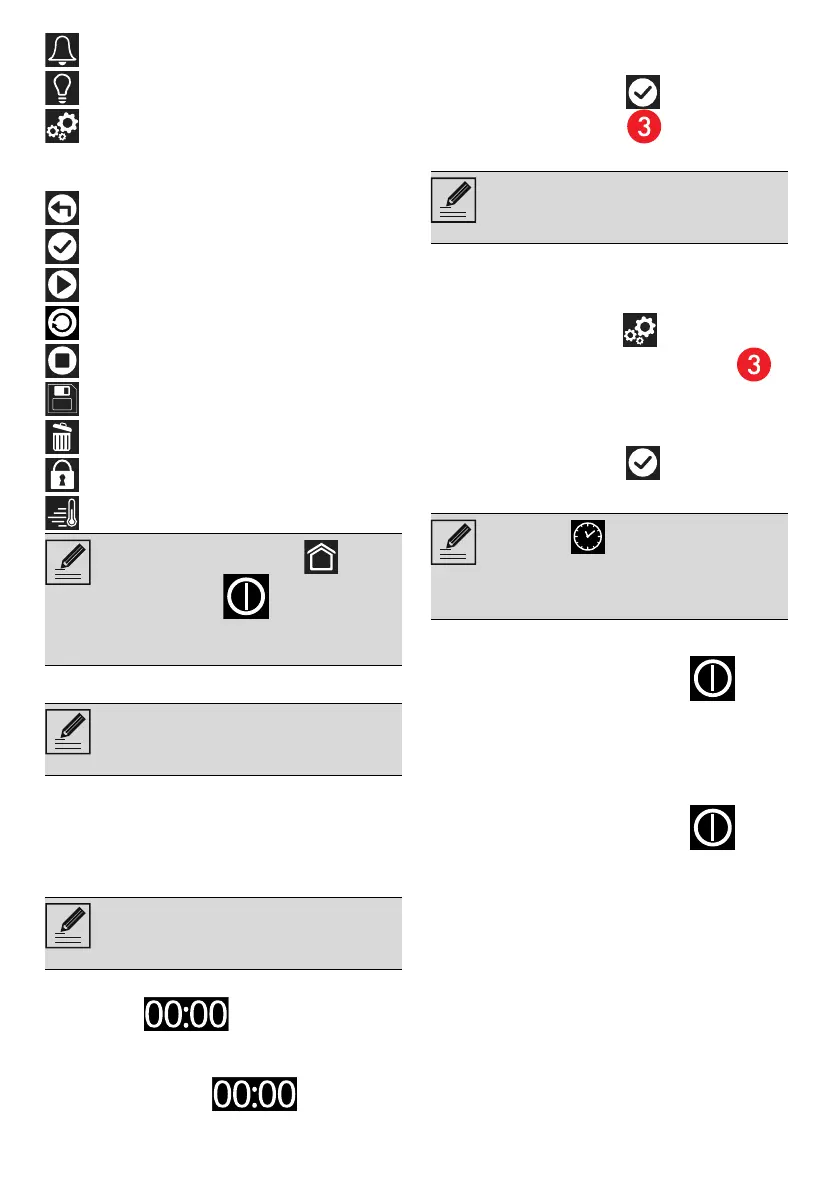52 - USE 914779617/C
TIMER
LIGHT
SETTINGS
According to the page that is displayed, the
following buttons may also be present:
BACK
CONFIRM
START
REPLAY
STOP
SAVE
DELETE
DOOR LOCK
RAPID PREHEATING
First use
To switch on the appliance:
1. Connect the appliance to the mains power
supply.
The manufacturer’s logo will display for a few
seconds.
Then the current time display will appear with
the time field flashing.
To be able to start any cooking function, the
current time must be set.
2. Touch the flashing symbol to
access the SET THE TIME submenu.
3. Scroll up and down through the hours and
minutes to set the current time.
4. Touch the CONFIRM button (at the
right in the lower area ) to set the
current time.
On first use, the appliance language is set to
"English" by default. It is recommended that you
set the required language at this point.
5. Touch the SETTINGS button on the
display (at the right in the lower area ).
6. In the Language option (on the left), scroll
through the available languages (on the
right) to select the required language.
7. Touch the CONFIRM button.
Deactivating the display
To deactivate the display manually:
• Press and hold the ON-OFF
button for a few seconds until you hear a
sound.
Reactivating the display
To reactivate the display when it is off:
• Press and hold the ON-OFF
button for a few seconds until you hear a
series of sounds.
Press and hold the HOME button
or the ON-OFF button for a few
seconds to stop cooking immediately at
any time and return to the main menu.
The following instructions are also valid
in the case of a prolonged power
failure.
After the appliance is switched on, you
will need to wait a few seconds before
you can use it.
The current time can also be set or
modified by touching the time indicated
on the display for at least 3 seconds.
When the " Show the time" mode is
set to Off, if the time display is shown,
the display will switch off automatically
after 2 minutes.
