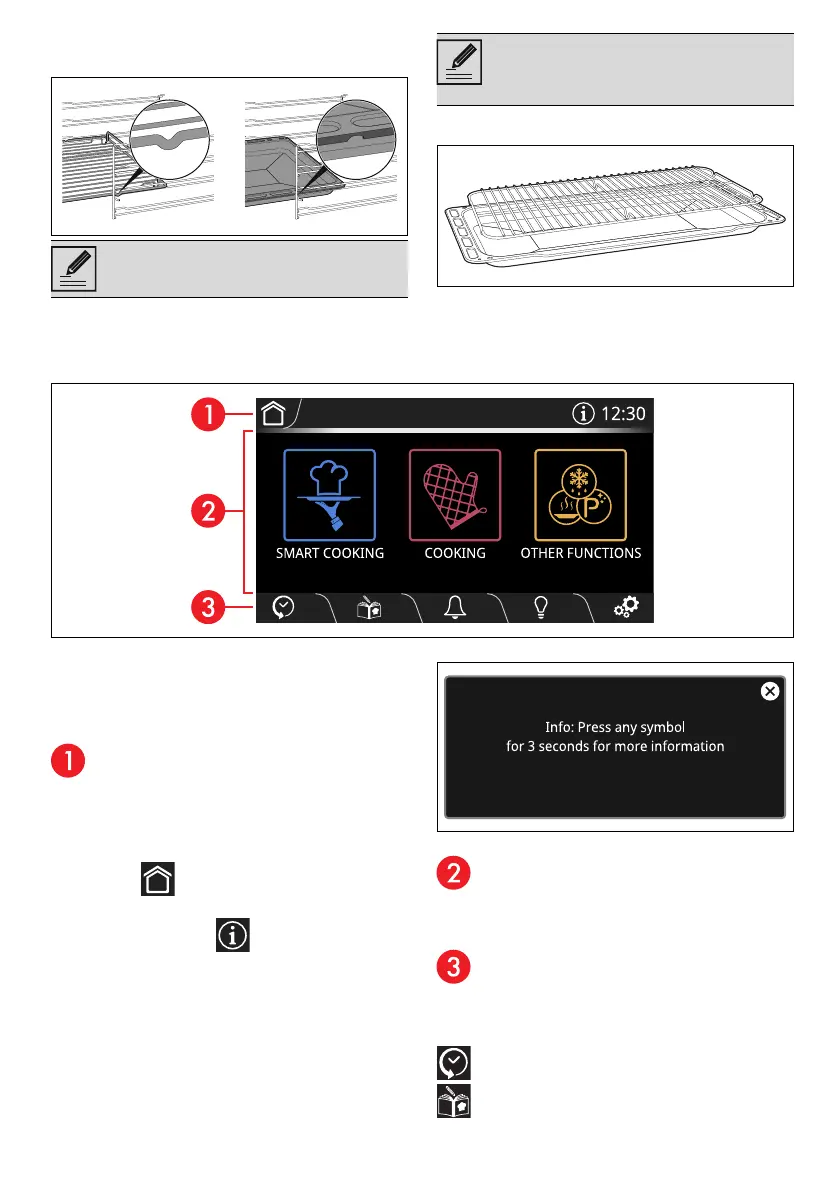USE - 51914779617/C
face downwards and towards the back of
the oven cavity.
Tray rack
The tray rack has to be inserted into the tray. In
this way fat can be collected separately from
the food which is being cooked.
Display
The parameters and values for the currently
selected function will be indicated on the
display. To use it, simply touch the "virtual"
buttons and/or scroll through the values shown
(the picture shows the main menu screen).
Information area
Information regarding the menus and sub-menus
of the functions in progress in the main area are
shown in this area.
The following are also present in this area:
• HOME button: touch this button to
return to the main menu;
• INFORMATION button: touch this
button to display the following screen:
• current time display.
Main area
The various functions of the appliance can be
set in this area. Touch the buttons and values to
set the required function.
Lower area
There are various shortcut function buttons in this
area, which vary according to the functions set
in the main area:
HISTORY
MY RECIPES
Gently insert racks and trays into the
oven until they come to a stop.
Clean the trays before using them for
the first time to remove any residues left
by the manufacturing process.
