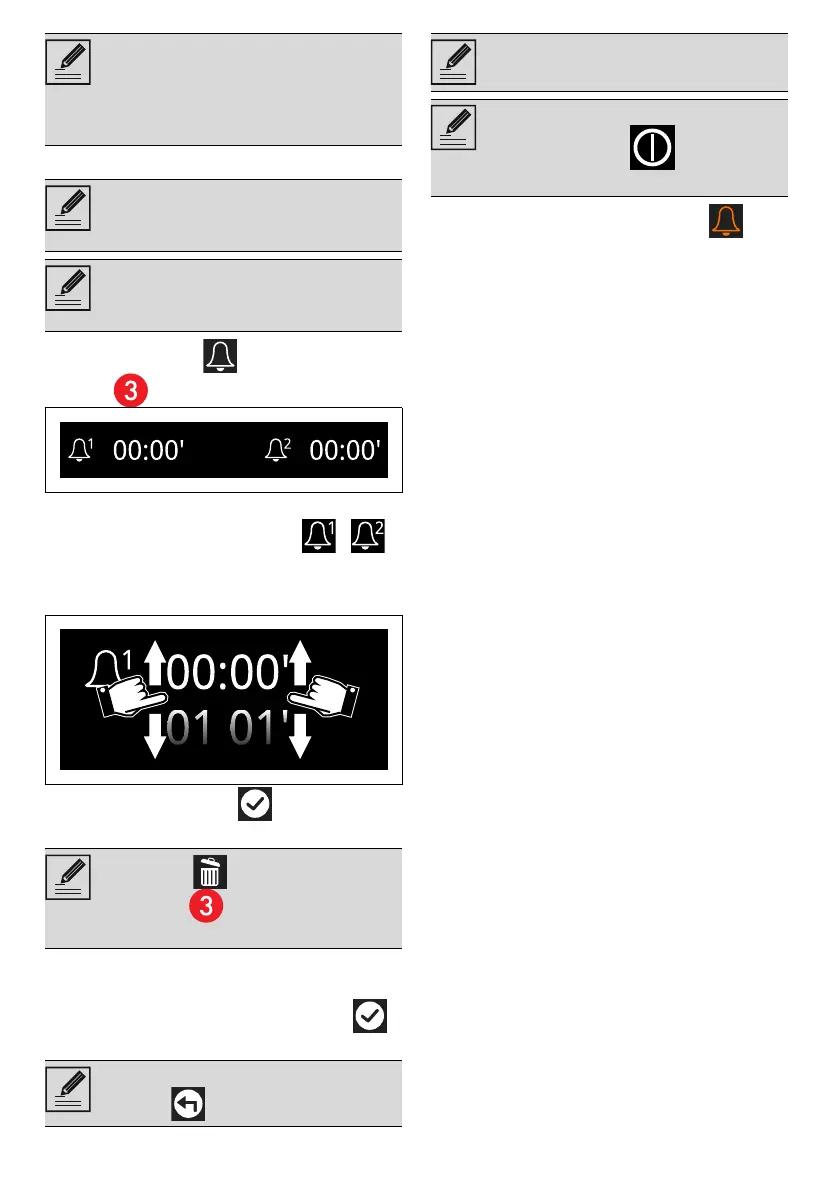56 - USE 914779617/C
Minute minder timer
1. Touch the TIMER button (in the lower
area ) to access the Timer menu.
Up to 2 minute minder Timers can be set:
2. Touch the button of the TIMER -
that you intend to use.
3. Scroll through the values and select the
required duration.
4. Touch the CONFIRM button to confirm
the selected duration.
5. Repeat the procedure for the other Timers
that you intend to use.
6. When finished, touch the CONFIRM
button again to confirm the selected timers.
In the following display, the lit TIMER
button indicates that one or more minute minder
timers have been activated.
7. Wait for the buzzer to indicate that the time
has finished.
Cooking advice
General advice
• Use a fan assisted function to achieve
consistent cooking at several levels.
• It is not possible to shorten cooking times by
increasing the temperature (the food could
be overcooked on the outside and
undercooked on the inside).
Advice for cooking meat
• Cooking times vary according to the
thickness and quality of the food and to
consumer taste.
• Use a meat thermometer when roasting
meat, or simply press on the roast with a
spoon. If it is hard, it is ready; If not, it needs
another few minutes cooking.
Advice for cooking with the Grill and the Fan
with grill
• Meat can be grilled even when it is put into
the cold oven or into the preheated oven if
you wish to change the effect of the
cooking.
• When using the fan-assisted with grill
function, we recommend that you preheat
the oven before grilling.
• We recommend placing the food at the
centre of the rack.
• With the Grill function, we recommend that
you set the temperature to the maximum
value to optimise cooking.
Advice for cooking desserts/pastries and
biscuits
• Use dark metal moulds: They help to absorb
the heat better.
• The temperature and the cooking time
depend on the quality and consistency of
the dough.
The ECO function is a delicate cooking
function and is recommended for food
withstanding temperatures lower than
210°C; in case of cooking at higher
temperatures, select another function.
This function only activates the buzzer,
without stopping the function in
progress.
The Timer can be set from a minimum of
1 minute to a maximum of 12 hours and
59 minutes.
The DELETE button appears in the
lower area that can be used to
delete a timer if one has been selected.
To cancel the operation, touch the
RETURN button.
The counter must be set to zero in order
to remove the minute minder timer.
The display cannot be switched off
using the ON-OFF button when a
timer is active.
