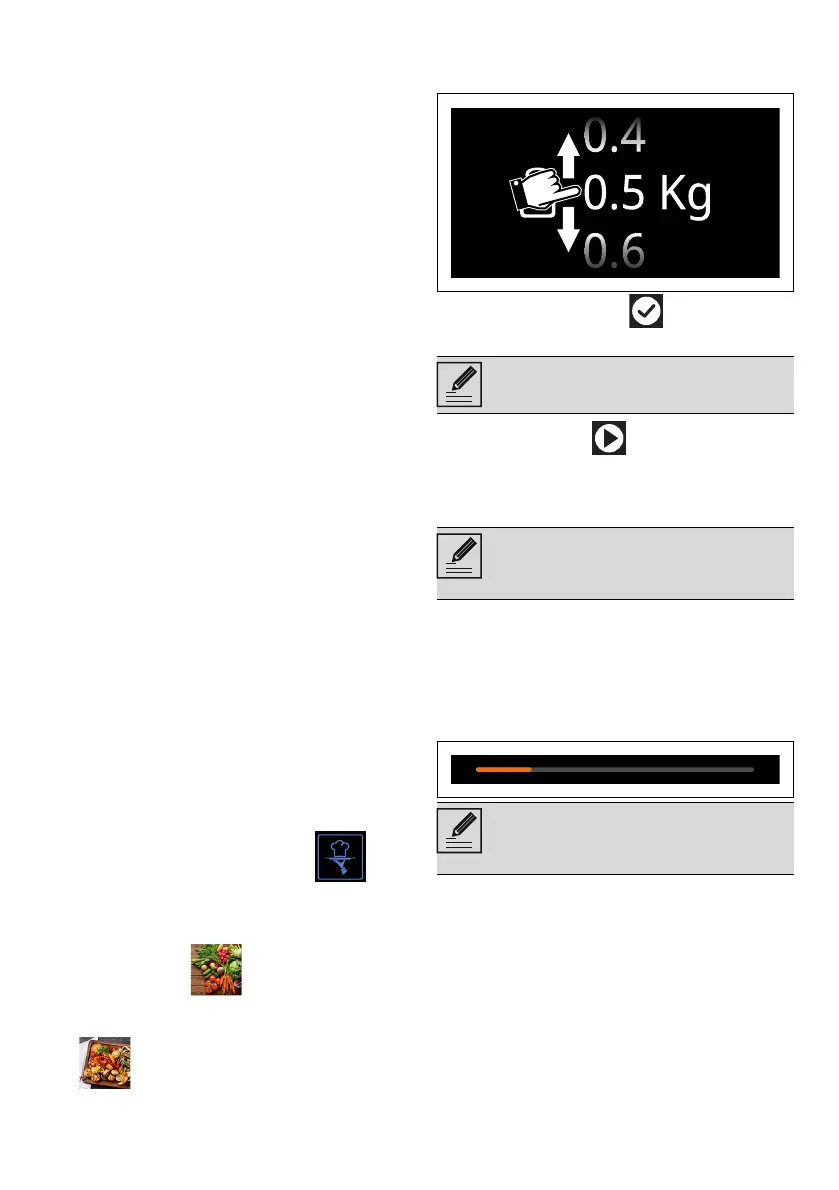USE - 57914779617/C
• To check whether the dessert is cooked right
through: At the end of the cooking time, put
a toothpick into the highest point of the
dessert. If the dough does not stick to the
toothpick, the dessert is cooked.
• If the dessert collapses when it comes out of
the oven, on the next occasion reduce the
set temperature by about 10°C, selecting a
longer cooking time if necessary.
Advice for defrosting and proving
• Place frozen foods without their packaging
in a lidless container on the first shelf of the
oven.
• Avoid overlapping the food.
• To defrost meat, use the rack placed on the
second level and a tray on the first level. In
this way, the liquid from the defrosting food
drains away from the food.
• The most delicate parts can be covered with
aluminium foil.
• For successful proving, a container of water
should be placed in the bottom of the oven.
To save energy
• Stop cooking a few minutes before the time
normally used. Cooking will continue for the
remaining minutes with the heat which has
accumulated inside the oven.
• Reduce any opening of the door to a
minimum to avoid heat dispersal.
• Keep the inside of the appliance clean at all
times.
Smart Cooking
This mode allows you to select a previously
stored program for cooking food. The
appliance automatically calculates the optimum
cooking parameters based on the weight
selected.
1. Touch the SMART COOKING
button on the "main menu".
2. Select the type of dish required from the
SMART COOKING menu (for example
"VEGETABLES ").
3. Select the sub-category of dish to cook (for
example "MIXED GRILLED VEGETABLES
").
4. Scroll through the values to set the weight of
the food to be cooked (for example "0.7
kg").
5. Touch the CONFIRM button to confirm
the settings.
6. Touch the START button to start SMART
COOKING.
Cooking will start with the settings specified in
the program.
Preheating stage
Cooking itself is preceded by a preheating
stage, which allows the appliance to heat to the
cooking temperature more quickly.
This stage is indicated by a progressive increase
in the temperature level reached.
After pre-heating, a buzzer will sound and a
message will display to indicate that the food
can be put in the oven.
The shelf on which the food should be placed in
It is now possible to save the settings as
a personal recipe.
The cooking temperature and duration
can be changed at any time, even after
cooking has started.
The pre-heating function cannot be
disabled when Smart Cooking
programs are being used.
