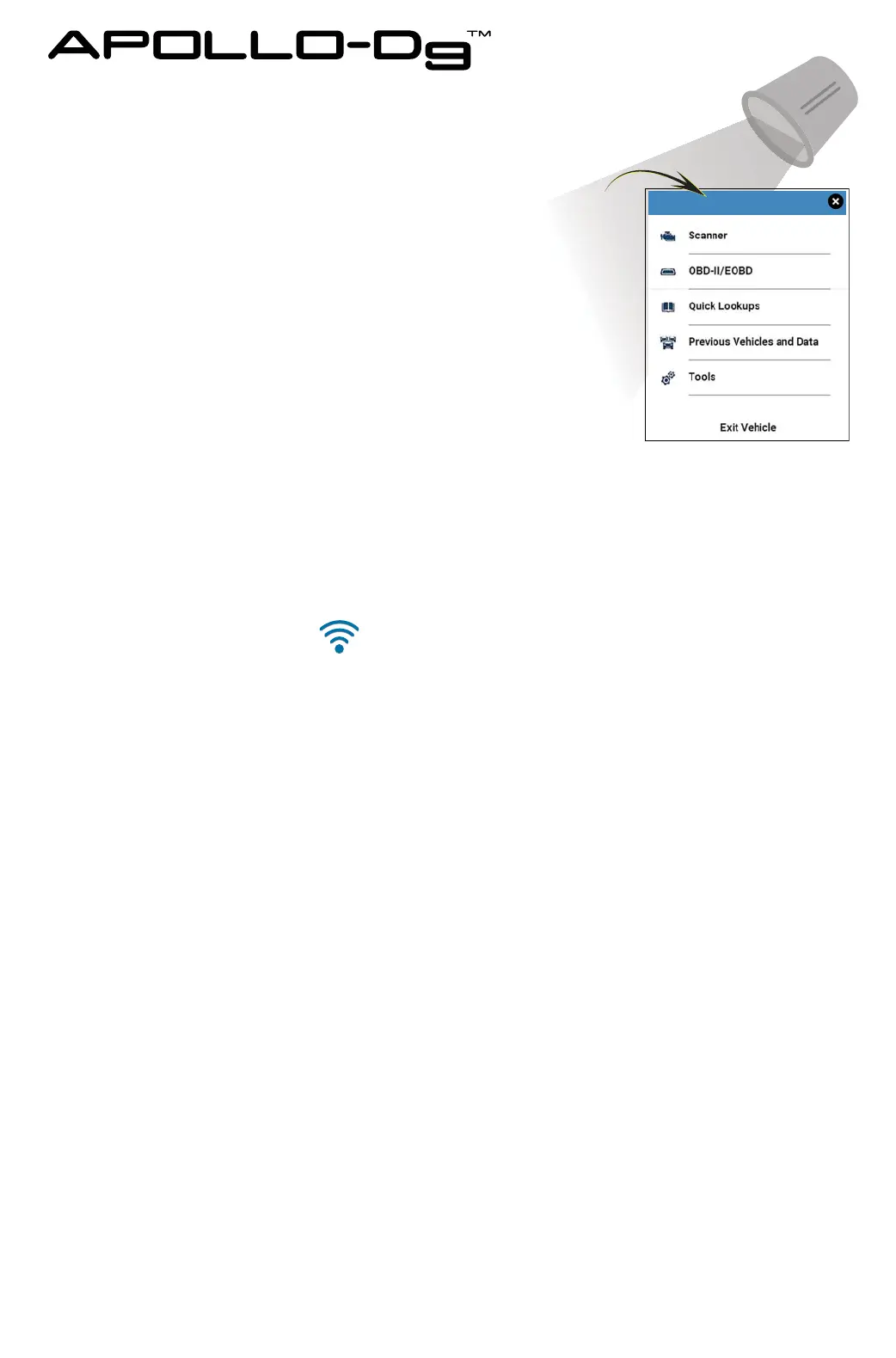Sna
-on Cloud
®
:L)L5HTXLUHG
Automatically transfer code scans, ADAS recalibration reports, and screenshots
WRWKH6QDSRQ&ORXG8VH\RXUPRELOHGHYLFHWRSULQWDQGVKDUHWKH¿OHV
*HWWLQJ6HW8S
1. Connect the tool to a Wi-Fi network.
2. Record the 6HULDO1XPEHU, PIN and Code from the Get Connected
screen (Tools > Get Connected).
3. Using a mobile device or PC, visit
KWWSV$/786'5,9(FRP and select
&UHDWH,QGLYLGXDO$FFRXQW.
4. Enter the required information and create a 8VHUQDPH and Password,
then select Create.
$WWKH³6XFFHVV´FRQ¿UPDWLRQVFUHHQVHOHFW'RQH.
6. Log in using your 8VHUQDPH and Password.
7. Answer the security questions, then select 6XEPLW.
)URP7HFKQLFLDQ3UR¿OH0DQDJHUVHOHFWWKH'HYLFH0DQDJHPHQW tab.
9. Select $GG'HYLFH, enter your 6HULDO1XPEHU, PIN, Code, and
'HYLFH1DPH.
10. Log out of 3UR¿OH0DQDJHU, then select the $/786+RPH3DJH
browser tab to get started.
Note - From the Snap-on Cloud you can also access ShopStream Connect
TM
(SSC). SSC allows you to
WUDQVIHUDQGPDQDJHVFDQQHUDQGVFRSHGDWD¿OHVXVLQJ\RXUSHUVRQDOFRPSXWHU
Note
- If you already have a SureTrack account, use your credentials to login and “Add a Device”,
to link this tool to your account.
Feature Spotlight
,QWHOOLJHQW'LDJQRVWLFV$FFHVVFRGHVSHFL¿FUHSDLULQIRUPDWLRQ
functional tests, OEM bulletins and Smart Data all in one menu.
:LUHOHVV6RIWZDUH8SJUDGHV - Wi-Fi connection is all it takes to get the
latest vehicle coverage. Subscription based software upgrades are delivered
directly to your tool.
9HKLFOH9ROWDJH5HDGRXW - View the vehicle’s Data Link
Connector (DLC) voltage in the title bar.
,QVWDQW,'$XWR9,19HKLFOHLGHQWL¿FDWLRQRFFXUV
automatically when the data cable is connected with the key on.
* Supported vehicles only.
(WKHUQHW5HDG\ - Connect and communicate with
Ethernet equipped vehicles.
Test Vehicle.....
4XLFN$FFHVV0HQX - Quickly jump between related
functions (i.e. Scanner to Previous Vehicles and Data).
To access, select the +RPH icon from a function screen
after identifying the vehicle.
