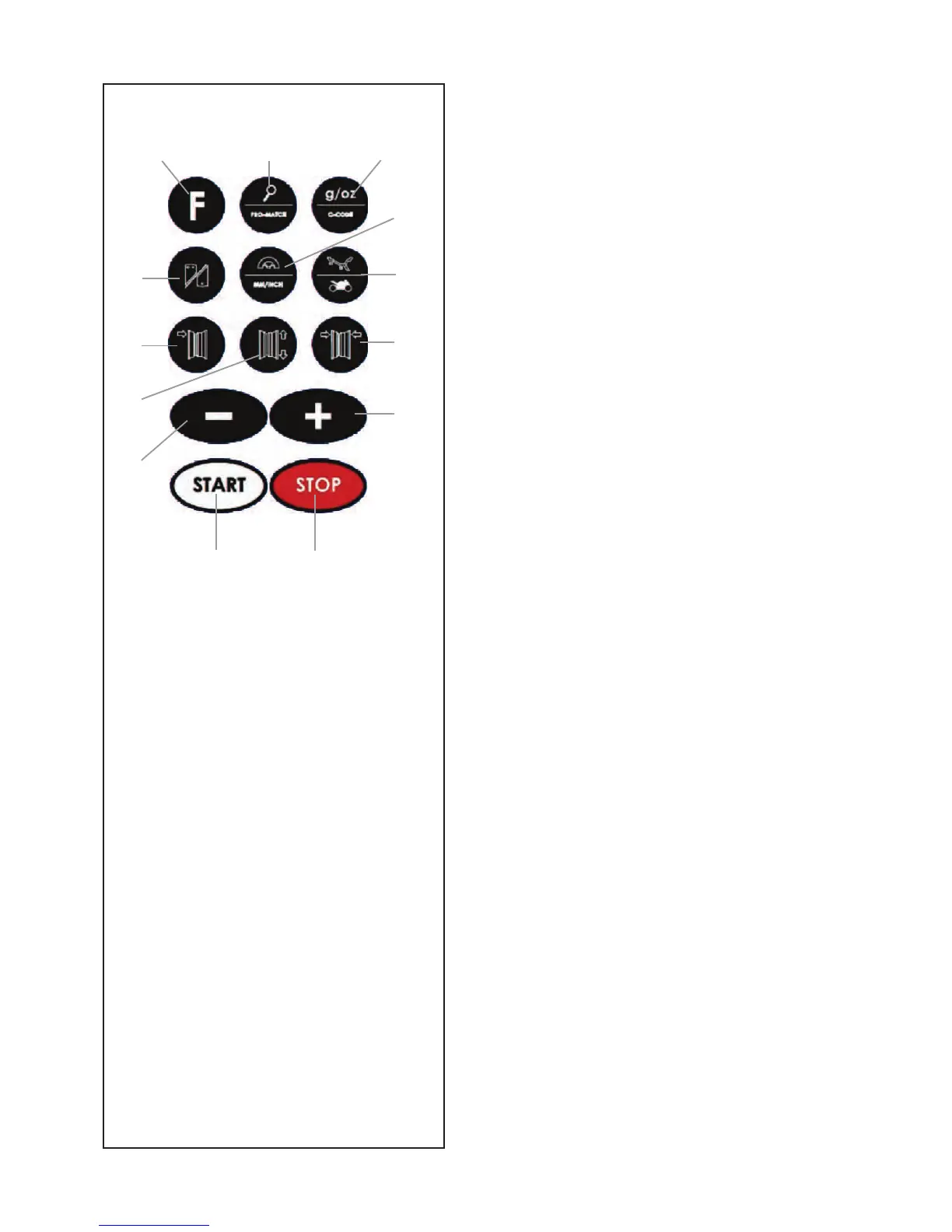18
13 9
5
1
3
2
11
6
10
12
8
4
7
4.2-1
Layout
4.2 The input panel
Refer to Figure 4.2-1.
1. Diameter key with indicator.
Press to select “rim diameter” mode, the current
diameter or “dia” value will appear and the unit
will beep.
The current value will be shown on the display and
can be edited.
2. Width key with indicator.
Press to select “rim width” mode, the [¦- - -¦] symbol
will appear, representing the width value and the
unit will beep.
The current value will be shown on the display and
can be edited.
3. Offset key with indicator.
Press to select “Offset” mode, the ---I or current
offset value will appear and the unit will beep.
4. + key.
To increase an input value (e.g. rim diameter, offset,
rim width).
Hold the key down to increase the values shown
automatically.
5. - key.
To decrease an input value (e.g. rim diameter,
offset, rim width).
Hold down the key to reduce the values shown
automatically.
6. Function key.
Activates the second function of multi-function keys
(indicated by the graphics on the lower section of
the keys). Press this key and F appears on the
left display then disappears when you press one
of the function keys. The F on the display also
disappears when you press the function key again
(it is sometimes used like enter).
7. Fine key (Lens)
Press to toggle the read-out accuracy between
Normal, i.e. 25, 50 or 100 grams (0,5,1 or 2 oz)
depending on the registered value and Fine i.e. 10
grams (0.5oz) regardless of the registered value.
The unit will beep. Release the key to return to
normal accuracy. F+Fine key activates the car
wheel optimisation and minimisation operation.
The unit will beep.
Release the key to return to normal accuracy.
F+Fine key; activates the PRO MATCH function,
optimisation and minimisation procedure.
