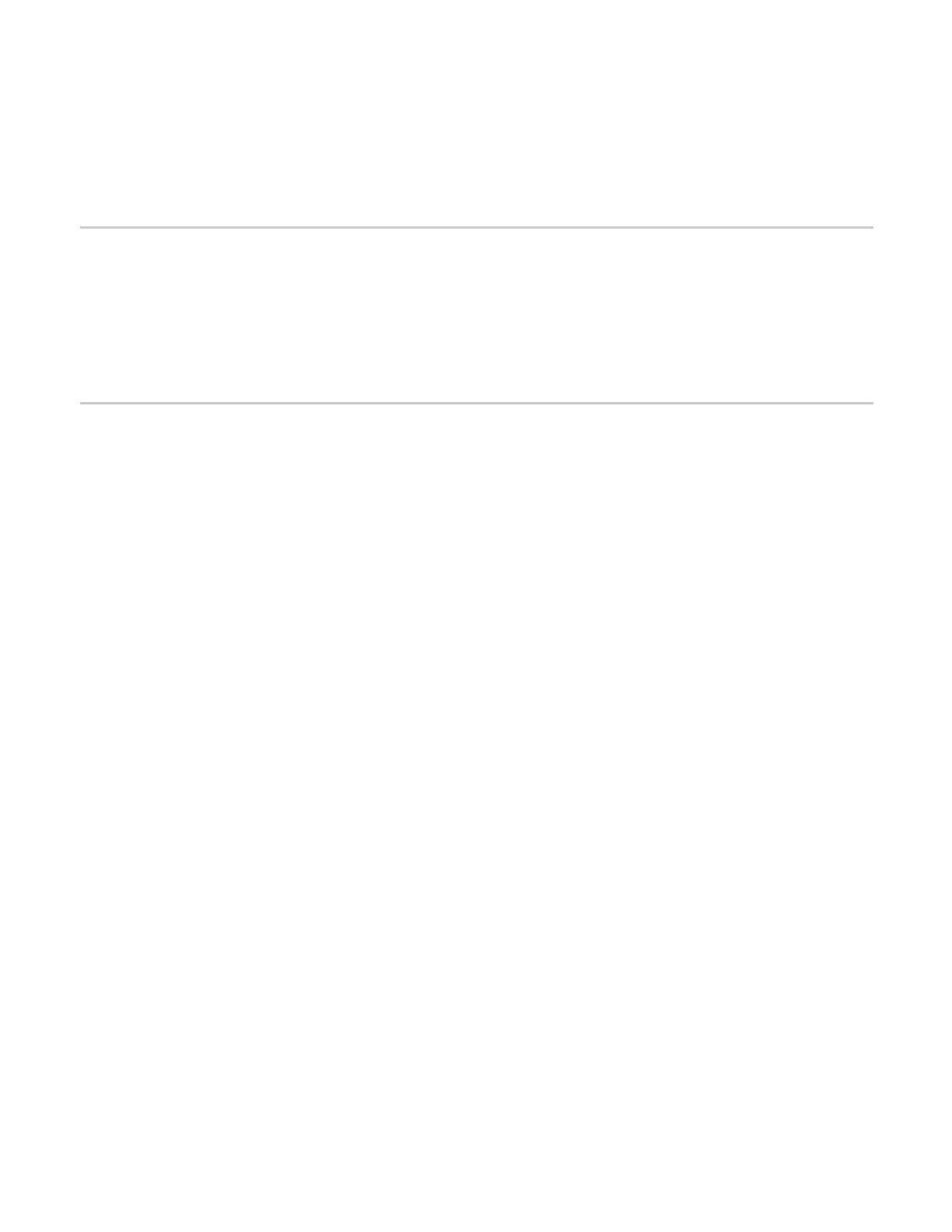5. Click “OK”. The phone will configure automatically and will reboot to finalize the setup.
Remote phones: Provision with the Manual Provisioning Link
Due to the lack of a user input/screen, the device can not be configured via RPS. In this case use the Manual
Link Provisioning method outlined here.
Step 4: Extended Phone Configuration
IP phones can be tweaked to match the user’s needs. Those might be skipped if they are not desired and the
phone will be rolled out in a default configuration. Also they can be altered at a later stage and changes
applied via the Management Console → Phones → Select Device → Re-Provision :
● IP Phone Vlan management, configurable per device of extension
Known Limitations
● Currently no known limitations.
