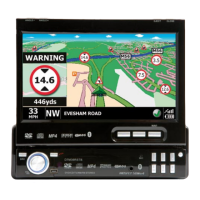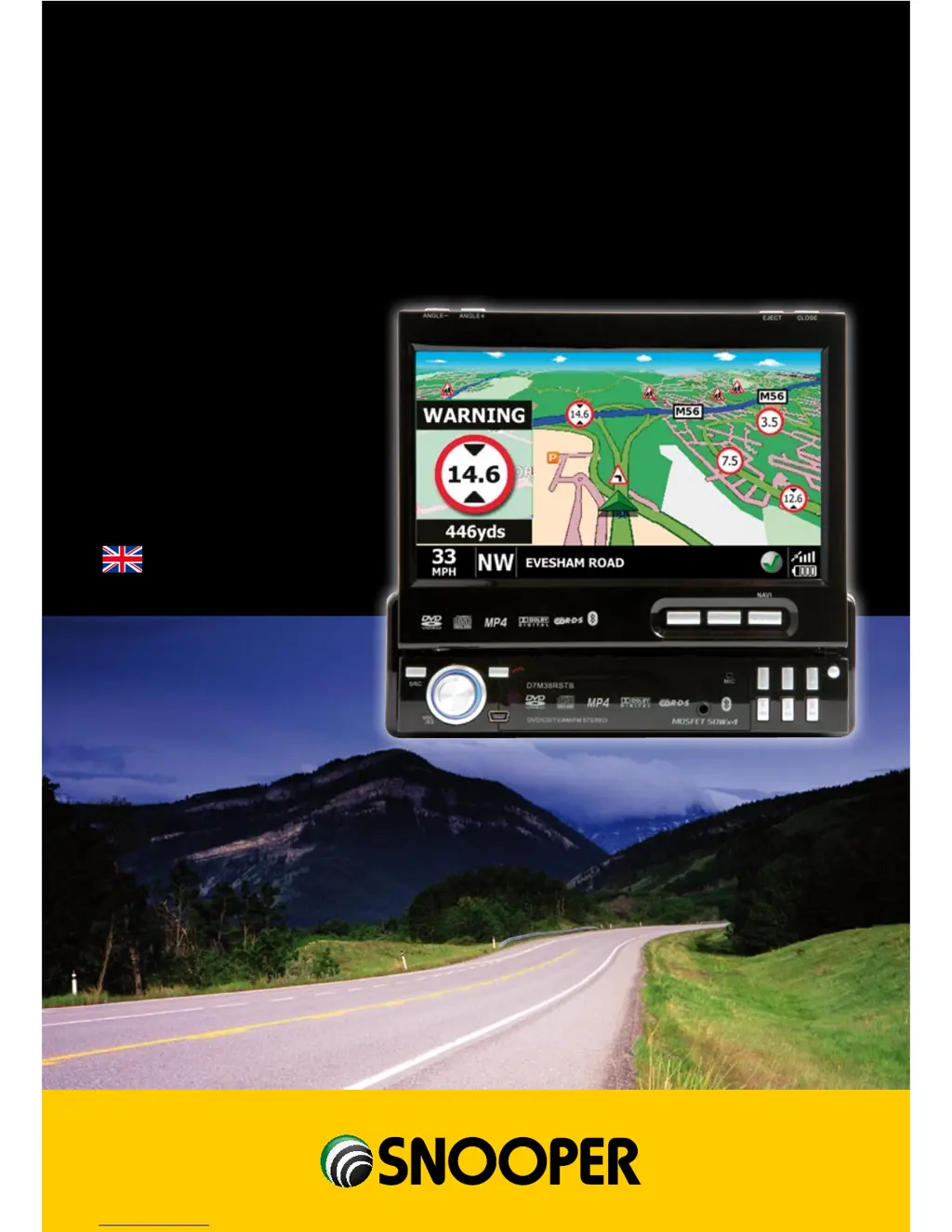What to do if my Snooper AVN S7000 will not power on?
- MMegan CrossAug 20, 2025
If your Snooper Car Navigation system unit won't power on, the problem could be a blown ACC fuse or car battery fuse. Try installing a new fuse with the correct rating. Alternatively, an illegal operation might have occurred; in this case, press the RESET button located in the bottom right corner of the front panel.