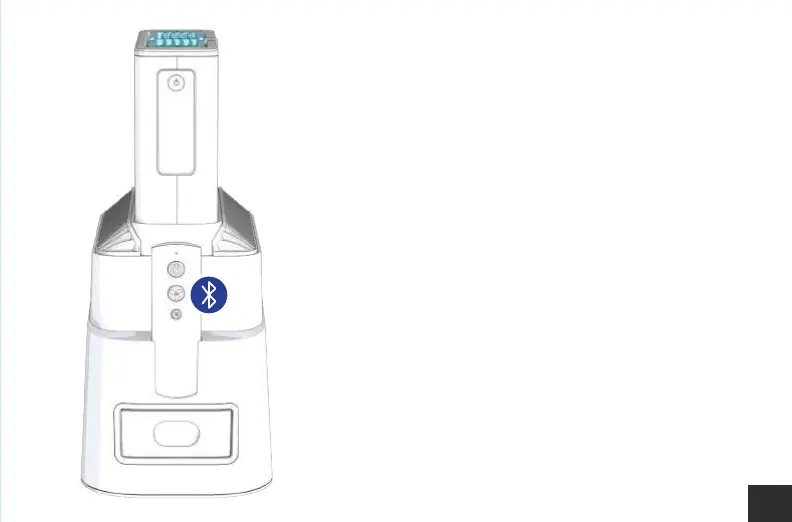23
Celios Technology brought to you by SoClean
Pair the Remote Control with the G200 Core
1. Install the provided two AAA batteries into
the Remote Control.
2. With the G200 powered on, press and hold
the Core power button for 6 seconds. The Core
will beep and its power button will begin to
flash, indicating that it has entered Bluetooth
pairing mode.
3. While the Core is in pairing mode, turn on the
Remote Control by pressing its power button.
The light on the Remote will flash briefly,
indicating that it has also entered Bluetooth
pairing mode.