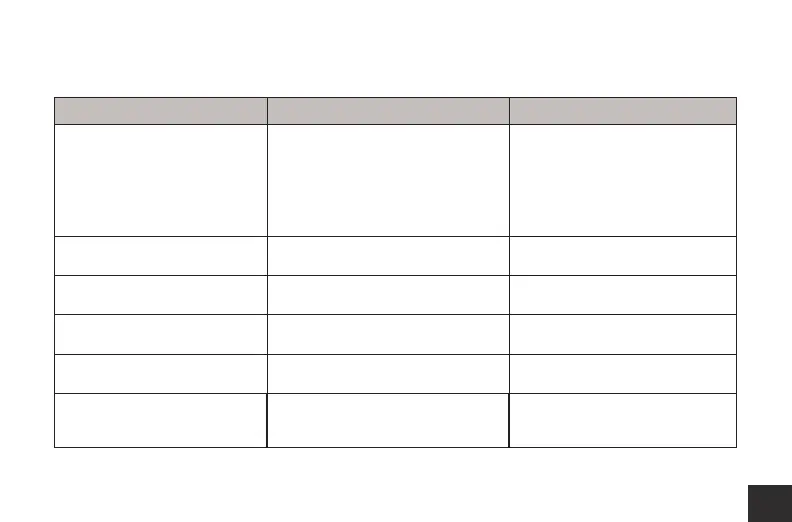33
Celios Technology brought to you by SoClean
Problem Possible Cause Solution
Remote will not pair • Error in communications
• Remove batteries in Remote;
Pressure Light AND Warning Light
are illuminated AND beeping is heard
remove all power sources from the
Core; reinstall power to the Core then
batteries into the Remote; perform
pairing sequence again
Flow is reduced but no Pressure
Warning Light
• Core Filter life is very close to zero • Replace the Core Filter
Air exiting the Core has an
unpleasant smell
• Carbon Filter may be depleted • Replace the Carbon Filter
Core will not t into the Main Stand • Pre Filter may not be seated fully • Press the Pre Filter fully into place
and install the Back Cover
Unit powers on then immediately
powers off
• Battery(ies) may be low
• Charge battery(ies) with the supplied
AC adapter
Filter Life Button ashing
AND Beeping
• Filter Life trip point has been met
• Press the Filter Life Button once to
silence; Filter Life Button will be solid
but no beep
