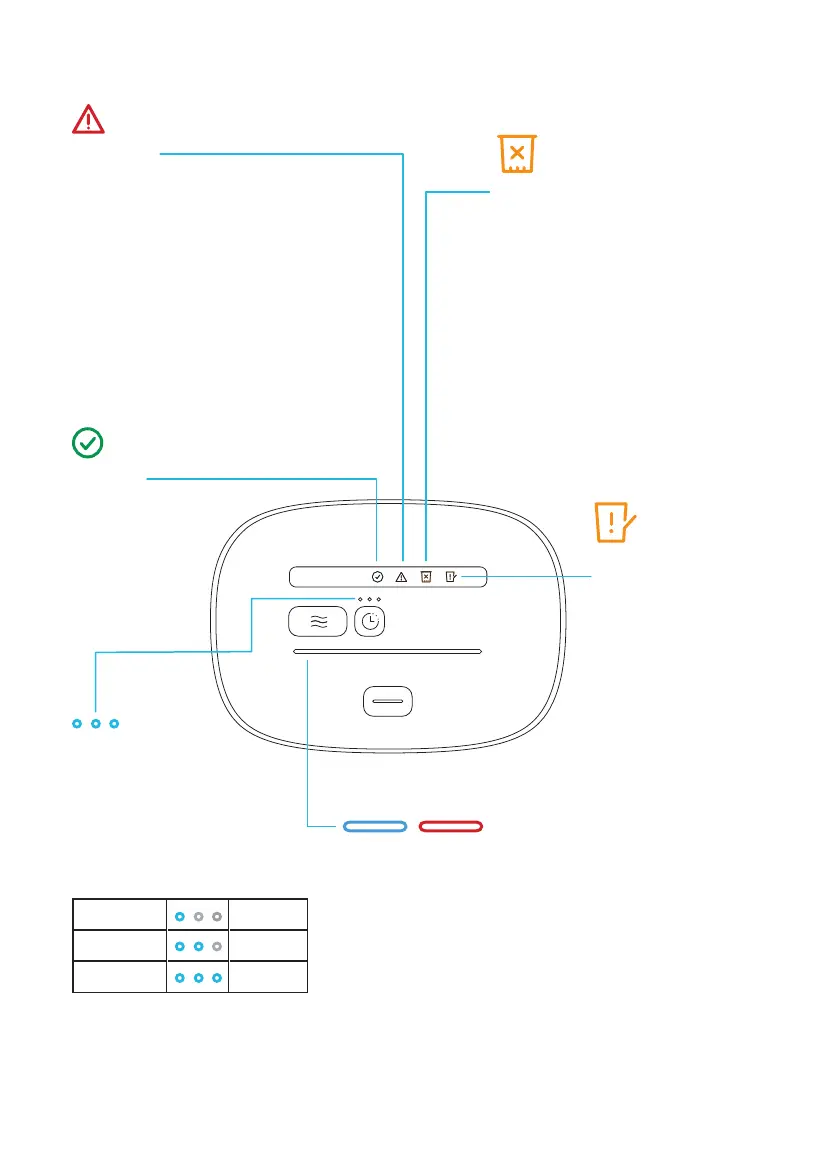11
SYSTEM
Solid Red
Indicates when your device has
detected an issue that prevents it
from operating a Cycle. Contact
customer care for assistance.
Flashing Red
Indicates that the Lid cannot be
opened because a Cycle is in
process. See step 4 on page 15
for Canceling a Cycle.
CYCLE
COMPLETE
Solid Green
Indicates
that a Cycle
is complete.
5, 10 OR 20 MINUTE
CYCLE LENGTH
Solid Blue
Indicates if a Cycle
Length has been
programmed.
CYCLE PROGRESS BAR
Progressive Blue
Gradually turns blue from the left to the right
as an indication of the progress of a Cycle.
Solid Red
Indicates that an active Cycle has been
interrupted (example: temporary loss of power).
NOTE: During this time, your device is pumping
air through the system to remove ozone.
FILTER ISSUE
Flashing Amber
Indicates that it is time
to order a new Filter.
NOTE: You can still use
your device during this time.
Solid Amber
Indicates that your Filter has
expired and will need to be
replaced. You will not be
able to operate a Cycle.
FILTER
DOOR ISSUE
Solid Amber
Indicates that the
Filter Door is not
completely closed.
Check your Filter
Door and open/
close it securely.
PARTS, BUTTONS & ICONS
1 push 5 min.
2 pushes 10 min.
3 pushes 20 min.