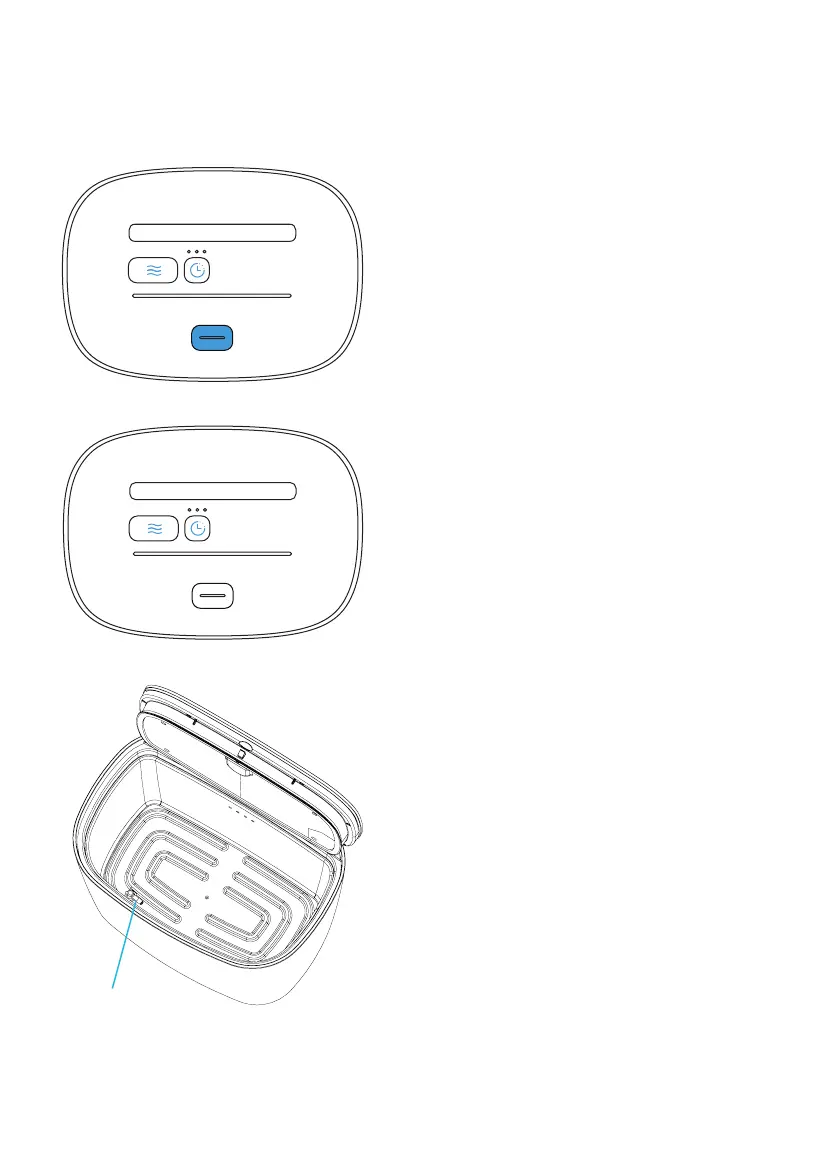14
STEP 1
Open the Lid by pressing the
Lid Open button.
NOTE: The SoClean Device
Disinfector Lid will not open
during a Cycle until the Cycle
Complete Icon illuminates
green.
STEP 2
Organize your items inside
the device Chamber and
close the Lid.
Do not to stack your items
in the Chamber. The ozone
needs room to flow around
the items. Do not block the
ozone port.
USING YOUR
SOCLEAN DEVICE DISINFECTOR
Ozone Port