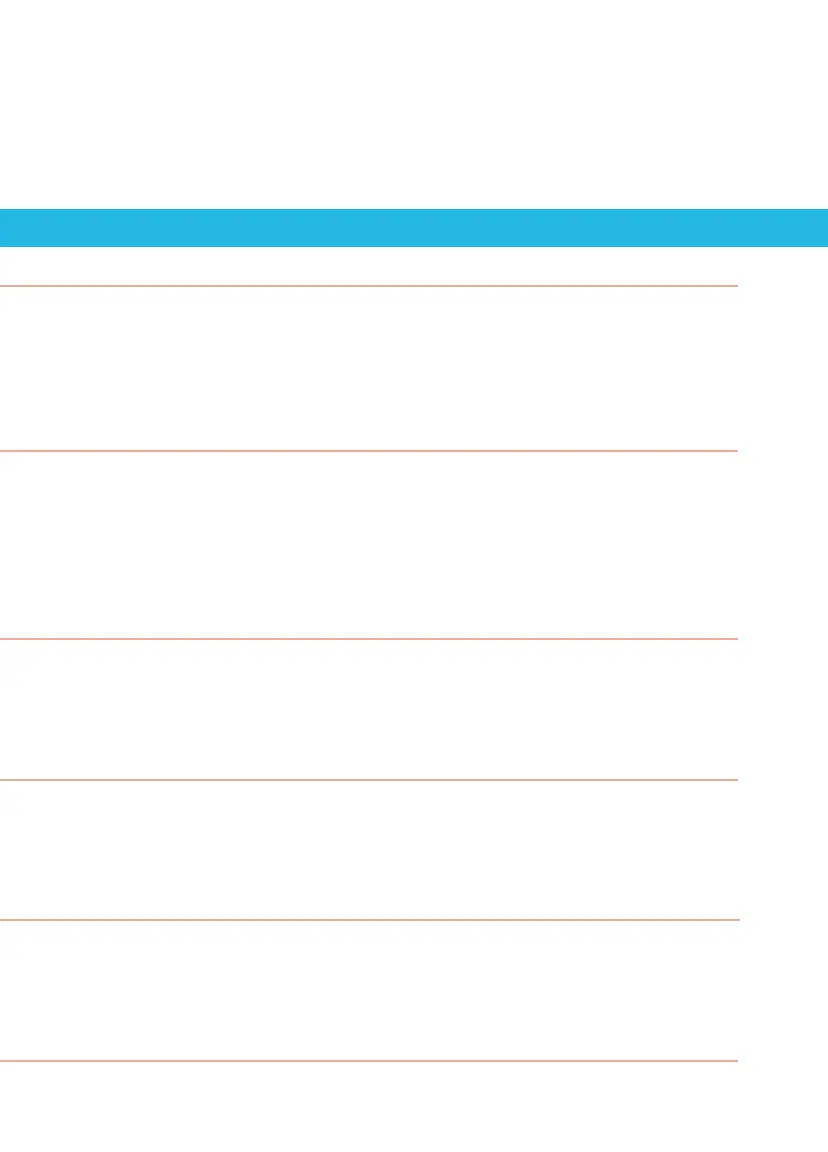19
Unplug your device from its power source and plug it back in.
If the issue persists, contact SoClean customer service.
SOLUTIONS
Check that the AC power cord is plugged-in correctly
into the back of the device and the AC wall outlet.
GENERAL TROUBLESHOOTING
Replace with a new Filter.
Order replacement Filter.
Open and securely close the Filter door.