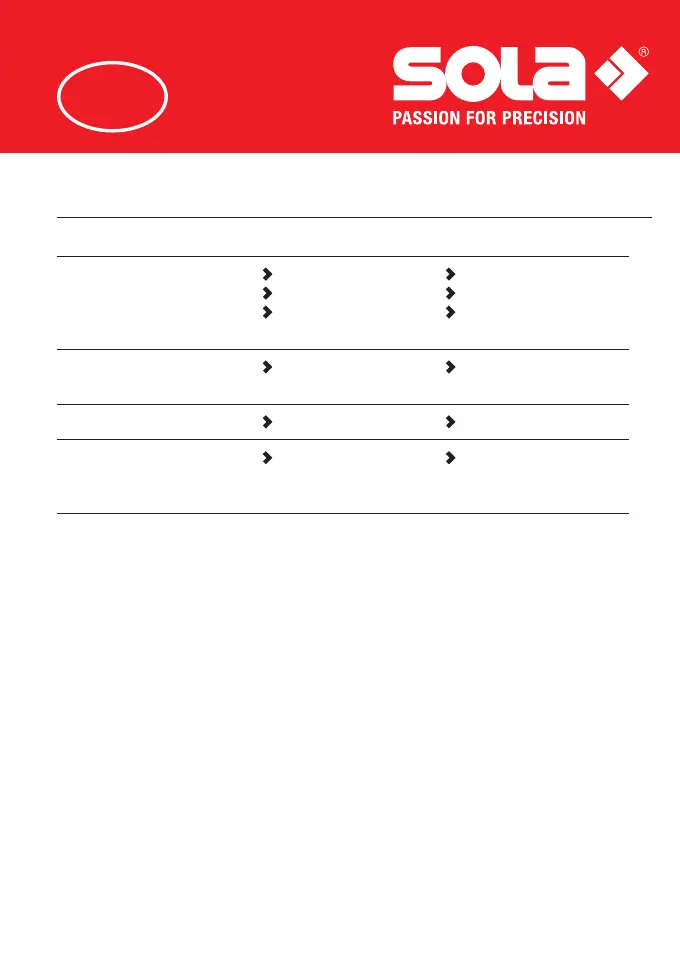EN
10. Troubleshooting
Error Possible Cause Remedy
Device is switched on, no
display, screen not illuminated
Battery flat
Battery inserted incorrectly
Device or switch faulty
Replace battery
Insert battery correctly
Contact dealer and
have device repaired
Display jumps or screen
“frozen”
Program error Remove battery, wait one
minute, reinsert batteries
Irregular display screen
Battery power low Replace battery
Device switches itself on
Commissioning immediately
out again
Battery empty Battery empty
