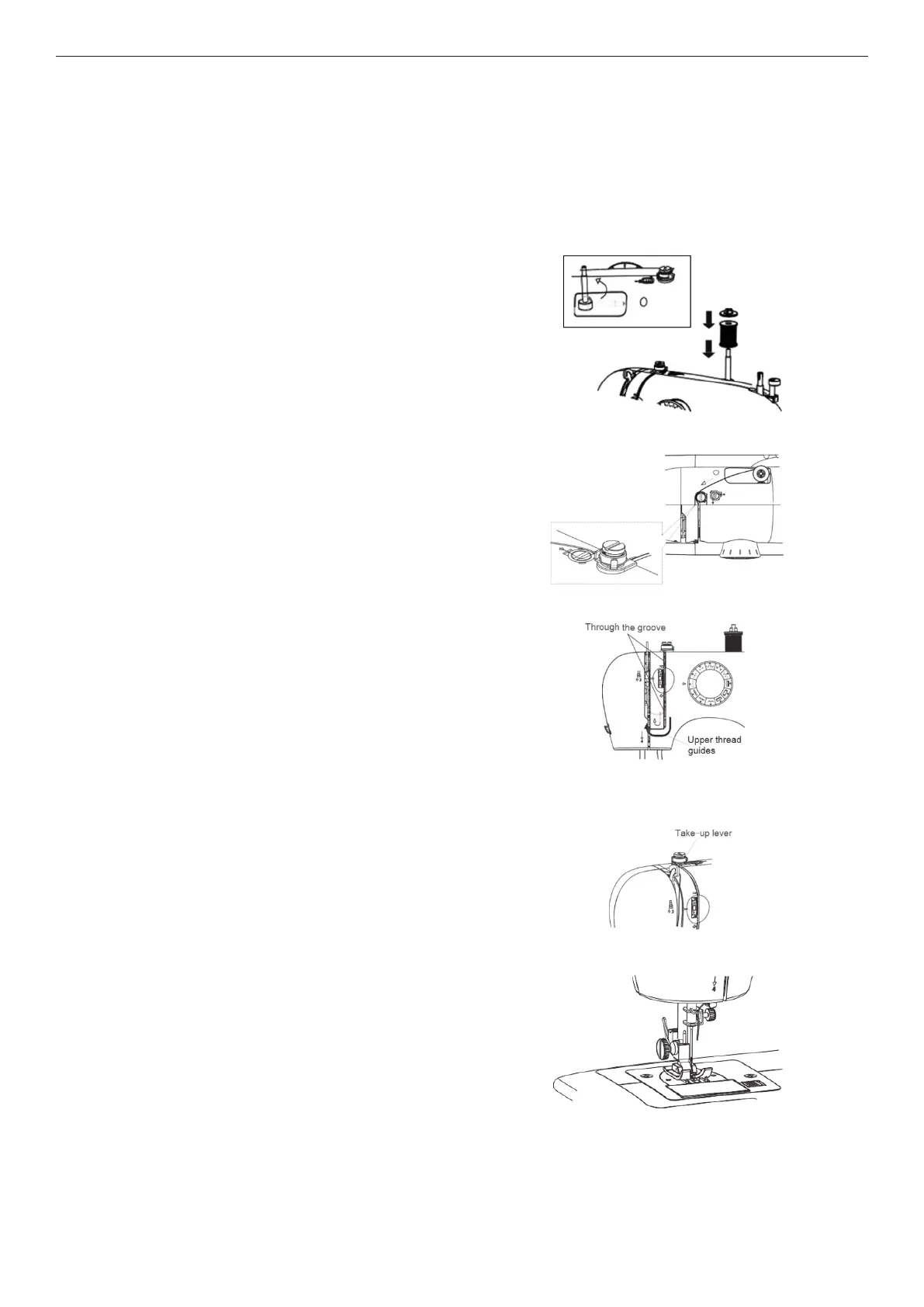ENGLISH
SEWING MACHINE
SW8221
USE AND CARE:
- Do not use the appliance if its accessories are not properly tted.
- Do not use the appliance if the accessories attached to it are defec-
tive. Replace them immediately.
- Never run the machine when there’s thread in the needle, but no fabric
on the machine. This could damage the machine.
- Always keep your hands away from the needle, hand wheel, upper
thread tension dial and pattern selection dial when the appliance is
running.
- Keep ngers away from moving parts. Special care is required around
the sewing machine needle.
- Never sew with a damaged needle plate as this can cause needle to
break.
- Do not use bent needles
- Do not pull or push fabric while stitching. It may deect the needle
causing it to break.
- Never drop or insert any object into any opening.
- Do not use the appliance if the on/o switch does not work.
- Use the appliance handle/s, to catch it or move it.
- Disconnect the appliance from the mains when not in use and before
undertaking any cleaning task.
- Unplug the appliance from the mains before replacing any accessory.
- Store this appliance out of reach of children and/or persons with physi-
cal, sensory or reduced mental or lack of experience and knowledge.
- Keep the appliance in a dry, dust-free place, out of direct sunlight.
- Make sure that dust, dirt or other foreign objects do not block the fan
grill on the appliance.
- Keep the appliance in good condition. Check that the moving parts are
not misaligned or jammed and make sure there are no broken parts or
anomalies that may prevent the appliance from operating correctly.
- Use the appliance and its accessories and tools in accordance with
these instructions, taking into account the working conditions and the
work to be performed. Use the appliance for operations dierent from
those intended could result in a hazardous situation.
- Never leave the appliance unattended while in use.
- Do not open the battery/ies under any circumstances whatsoever.
- Use the device only with the battery/ies for which has been specically
designed. The use of any other battery/ies s can cause an explosion
or re hazard.
DESCRIPTION
A Tension disk
B Upper thread spindle
C Thread cap
D Upper thread
E Under threas winding shaft
F Stop poling
G Hand wheel
K Presser foot lter
H Reverse lever
I On/o/ velocity/ pedal switch
J Free arm
K Light
L Pattern selection dial
M Upper thread tension dial
N Take-up lever
O Grip
P Thread cutter
Q Thread guide
R Presser foot lock lever
S Presser foot
T Feet doc bobbin case lid
U Needle clamp screw
W Bobbin case lid release button
X Presser foot lter
Y Adaptor socket
Z Food pedal socket
A.A Foot pedal
A.B Adaptor
A.C Buttonhole,Threader, Needle, Spoot x2, Bobbin x3
If the model of your appliance does not have the accessories described
above, they can also be bought separately from the Technical Assis-
tance Service.
THREADING THE UPPERTHREAD
- Replace the thread as follows when you run out of thread or if you
want to change thread colour.
1. Remove the thread cap, place a spool of sewing machine thread on
the spindle, and place the thread cap.
2. Place the thread through the thread tension disk and pass the thread
through the groove.
3. Pass the thread through the upper thread guides.
4. Hang into the take-up lever from right to left When the take-up lever is
in its highest position.
5. Hang the thread into the thread into the thread guide from left to right.
