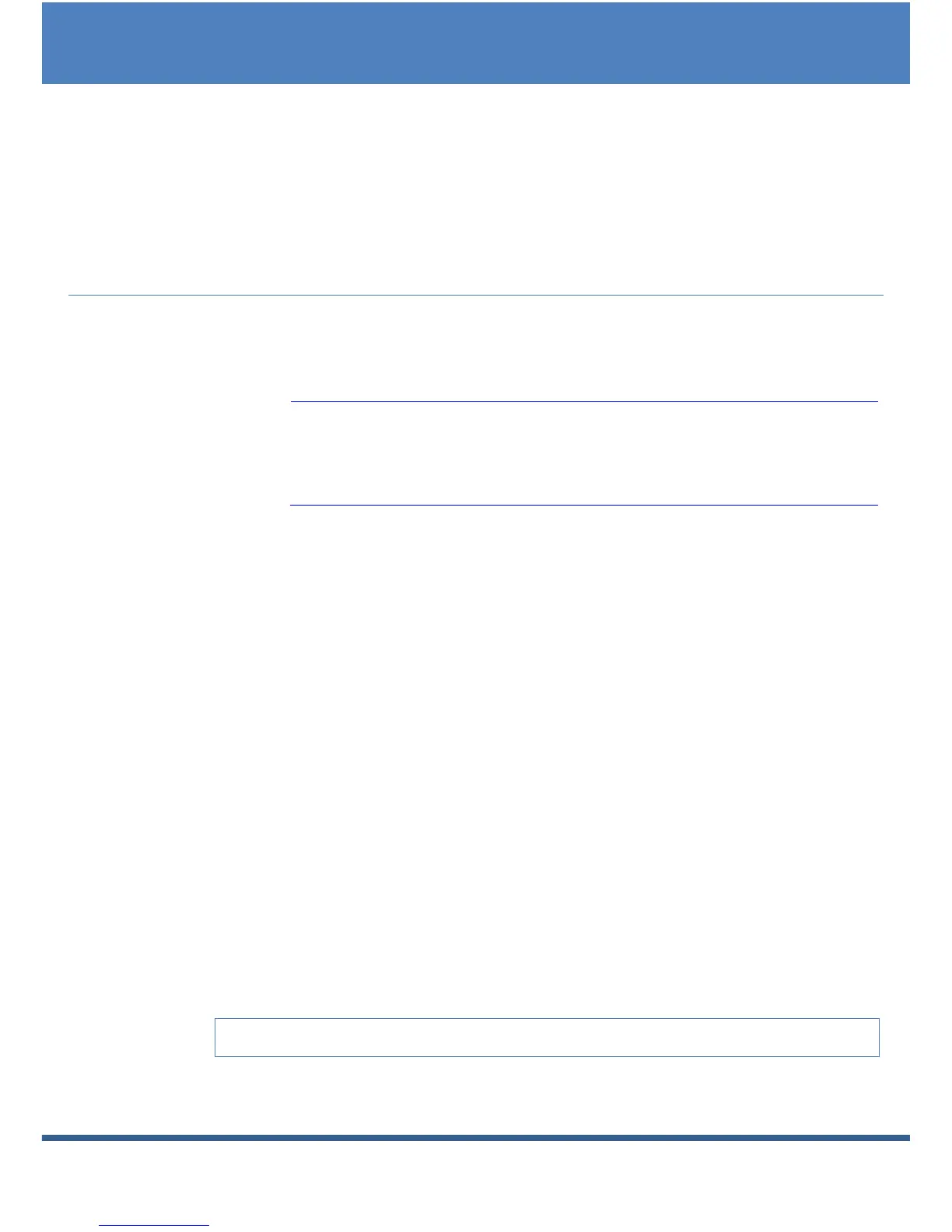Information
For faster access, enter "solar-log" in the address line of the
browser and create a bookmark.
In the local network
To operate the Solar-Log
200
using a web browser you will need to be on
a computer that is connected to the same local network as the Solar-
Log
200
. This computer will also need to have a modern web browser
installed on it.
You are also able to operate the Solar-Log
200
on a mobile device such
as a tablet, smartphone. This device must also be connected to the
same local network as the Solar-Log
200
. It must also have a modern web
browser installed on it.
Via the internet
In addition to the computer or mobile computer with a web browser you
need an active internet connection as well as a user account on a
server.
To set up a user account please contact your solar technician or find
out more on our homepage under
http://www.solar-log.com/en/products-solutions/solar-log-web.html
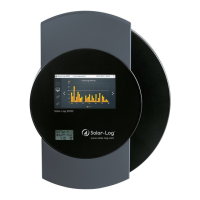