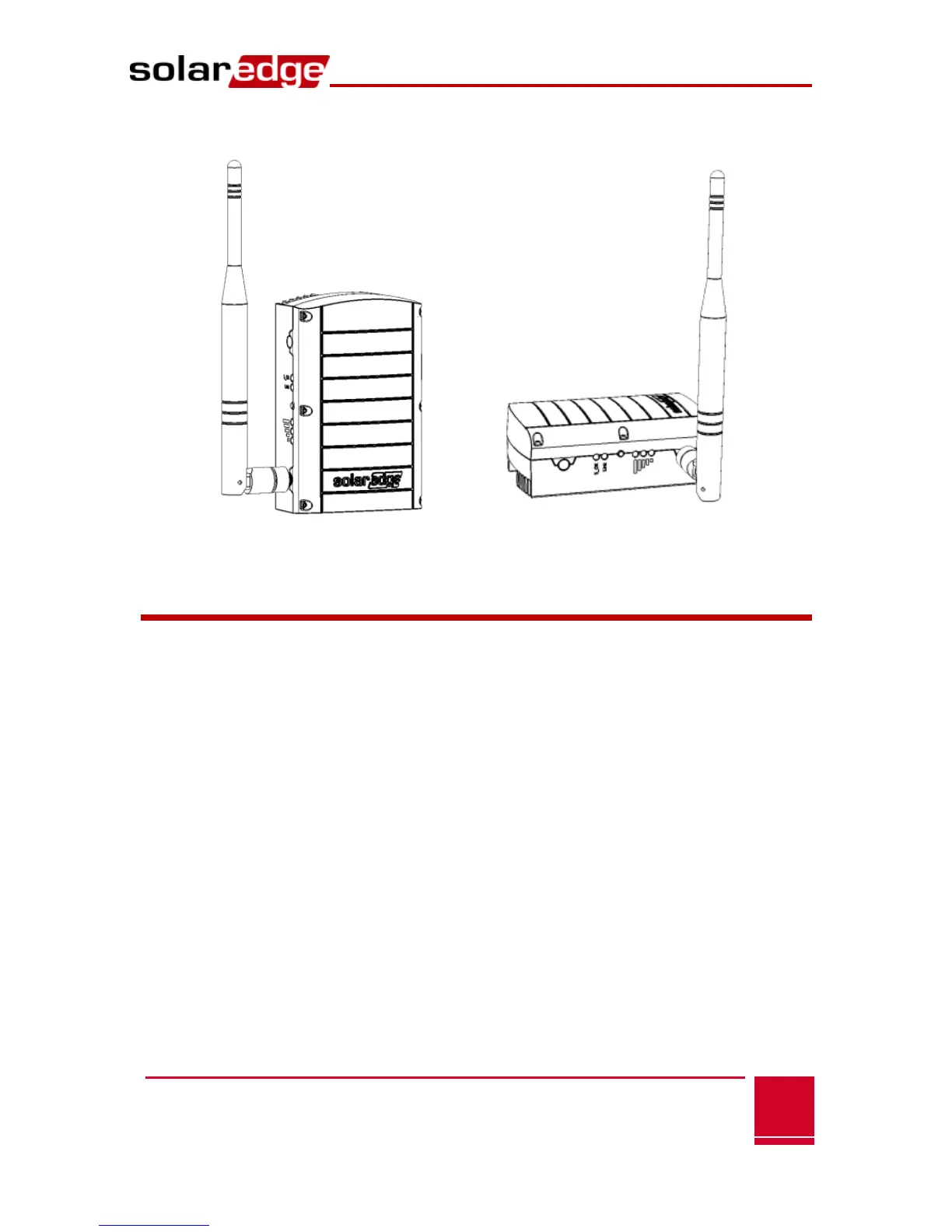Ensure that the antenna is always vertically oriented.
Figure 5: Antenna Orientation
Connecting the Repeater
1 Check that ZigBee transmitters are installed in all SolarEdge
devices (all salves and master).
2 Place the repeater between the two devices that are not
communicating and need range extension.
3 Connect the power supply to the USB connector and connect
to an AC source. The power LED is lit to indicate power
connection.
4 Perform device discovery/slave detection using the master
device, as described in the relevant manual.
5 Check that the Link yellow LED and the S_OK green LED on the
repeater are ON, to indicate communication with the master
device.
