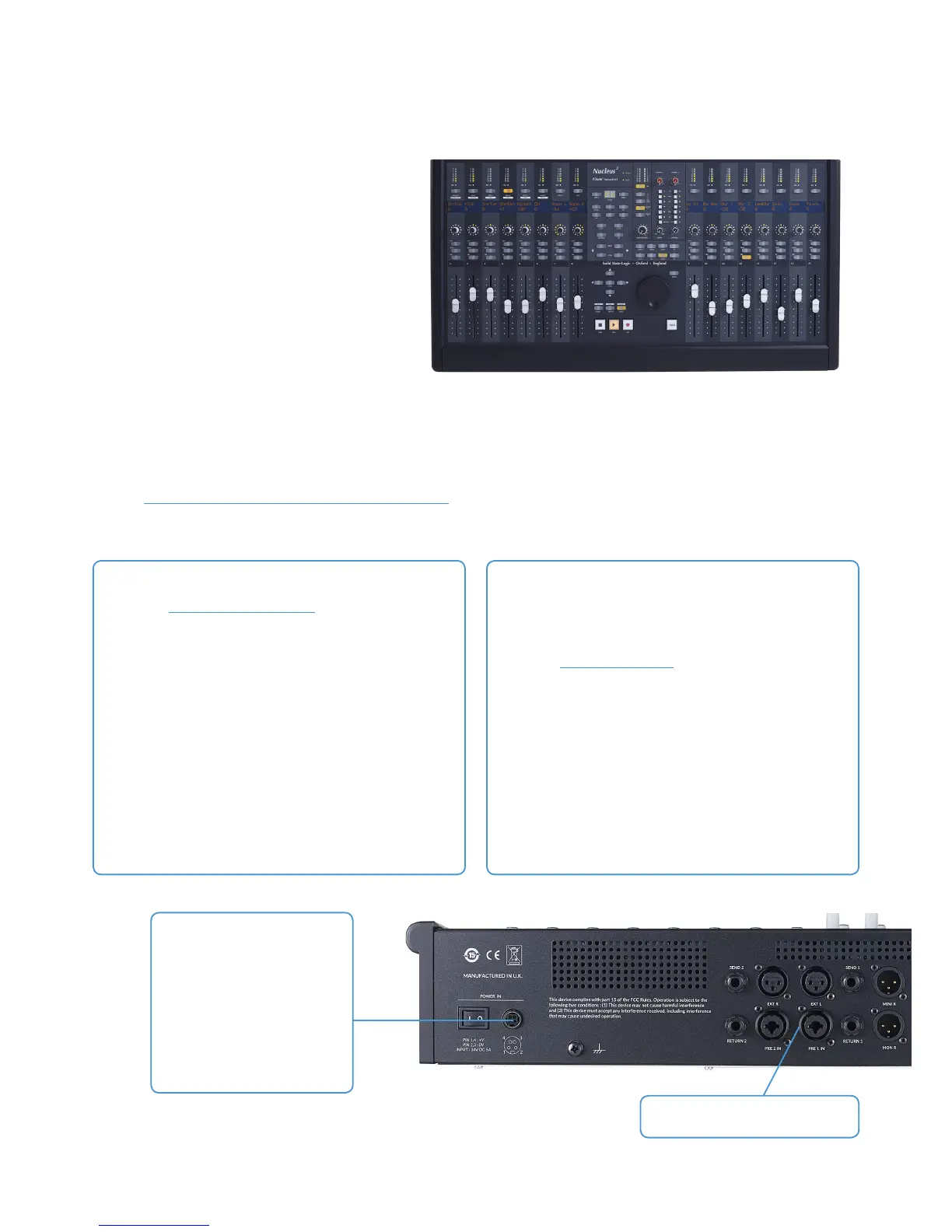Nucleus
2
is a complete solution for the professional
project studio, with a perfect blend of advanced DAW
control, console-grade SuperAnalogue
TM
circuitry
unique to Solid State Logic, and a professional grade
Dante audio interface.
Nucleus
2
will offer you unparalleled analogue
performance, ensuring you precisely capture every
subtle nuance and detail of sound, as well as a luxury
control surface crafted from the same building
blocks as our large format analogue consoles.
Thank you for purchasing Nucleus
2
This guide is intended for quick setup of Nucleus
2
to record and playback audio. For DAW control setup, connecting to a wider
network structure, and details of Nucleus
2
operation, please refer to the Nucleus
2
User Guide and DAW setup guides on the SSL
website: www.solidstatelogic.com/studio/nucleus/documents
1 - Software Download and Install
• Go to www.solidstatelogic.com and register for an
SSL account. On the My Products page, register your
Nucleus
2
and click on the Downloads link.
• Download either the Mac Support Package or the
Windows Support package.
• Run the installers found in the support package, and
follow the instructions for installation.
You should now have the Nucleus
2
Remote application,
Dante Controller, Dante Virtual Soundcard, and the iPMiDI
application installed on your computer.
2 - Dante Virtual Soundcard License
Dante is the audio over IP protocol used in Nucleus
2
,
developed by Audinate. To redeem your DVS license:
• Go to www.audinate.com and register for an account.
On the My Products page, enter the token code
(included in the Nucleus
2
packaging) in the Token box,
and click submit. A Dante Virtual Soundcard license will
appear on this page under My Dante Virtual Soundcard
Licenses.
• Open the Dante Virtual Soundcard application and
enter this license in the box found under the Licensing
tab.
• Click Activate to activate your license on the computer.
Welcome to the Solid State Logic family.
Connect the 4-pin external
power supply to the power
socket on the rear panel,
ensuring the at edge of the
connector is facing downwards.
Connect the IEC cable from a
power outlet to the external
power supply.
Connect microphones and
instruments to the preamp inputs.
Follow these steps to get started quickly.