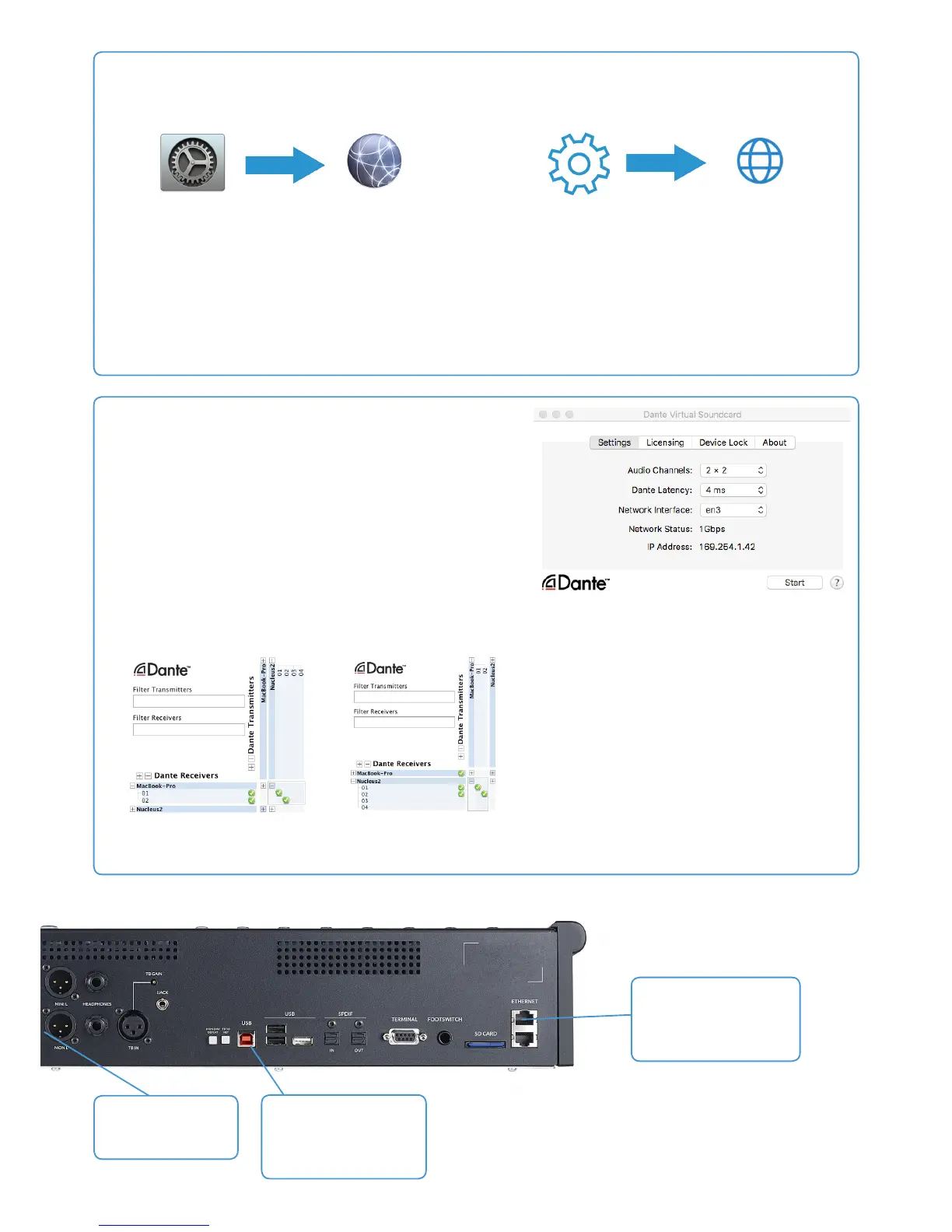Connect speakers to
monitor outputs and
mini monitor outputs
Connect the USB port
to your computer for
programmed keyboard
shortcuts and USB hub.
Connect one Ethernet
port to your computer
for DAW control and
Dante audio interface.
3 - Network Settings
Before passing audio and connecting DAW control, you need to setup your network connection to Nucleus
2
.
On PC, go to Settings and click on Network & Internet.On Mac, go to System Preferences, and click on Network.
Network
• Turn off Wi-Fi - DAW control and Dante audio on
Nucleus2 need wi- and airport trafc turned off in order
to work correctly.
• Select the Ethernet port / Thunderbolt Ethernet you have
connected to Nucleus2, and set the Congure IPv4 to:
Using DHCP.
• Turn off Wi-Fi - DAW control and Dante audio on
Nucleus2 need wi- and airport trafc turned off in order
to work correctly.
• On PC, click on Change adapter options, Ethernet,
Properties, and then Internet Protocol Version 4 (TCP/
IPv4). You should make sure that Obtain an IP address
automatically is enabled.
Network & Internet
4 - Recording and Playback
Open Dante Virtual Soundcard, set the Audio Channels to 2 x 2, and
click Start. Now open your DAW. Set Dante Virtual Soundcard as the
playback / ASIO device.
Recording
• Connect a microphone to PRE 1 IN. Set the input level by
turning up the channel 1 mic preamp pot.
• Open Dante Controller. Click on the + between the Nucleus2
Transmitter and computer Receiver, then connect the Nucleus2
01 & 02 mic preamp outputs to the computer 01 & 02 inputs by
clicking on the cross-points (as shown below).
• In your DAW, create a new track, set the input to input 1, and
record the audio signal from the microphone.
Playback
• Open Dante Controller. Click on the +
between the computer Transmitter and
Nucleus2 Receiver, then connect the computer
01 & 02 outputs to the Nucleus2 01 & 02
monitor source inputs by clicking on the cross-
points (as shown left).
• In your DAW, set the output of the audio
tracks to outputs 1&2, turn up the central black
monitor pot and hear playback through the
Nucleus2 monitor & headphone outputs.
Recording Playback