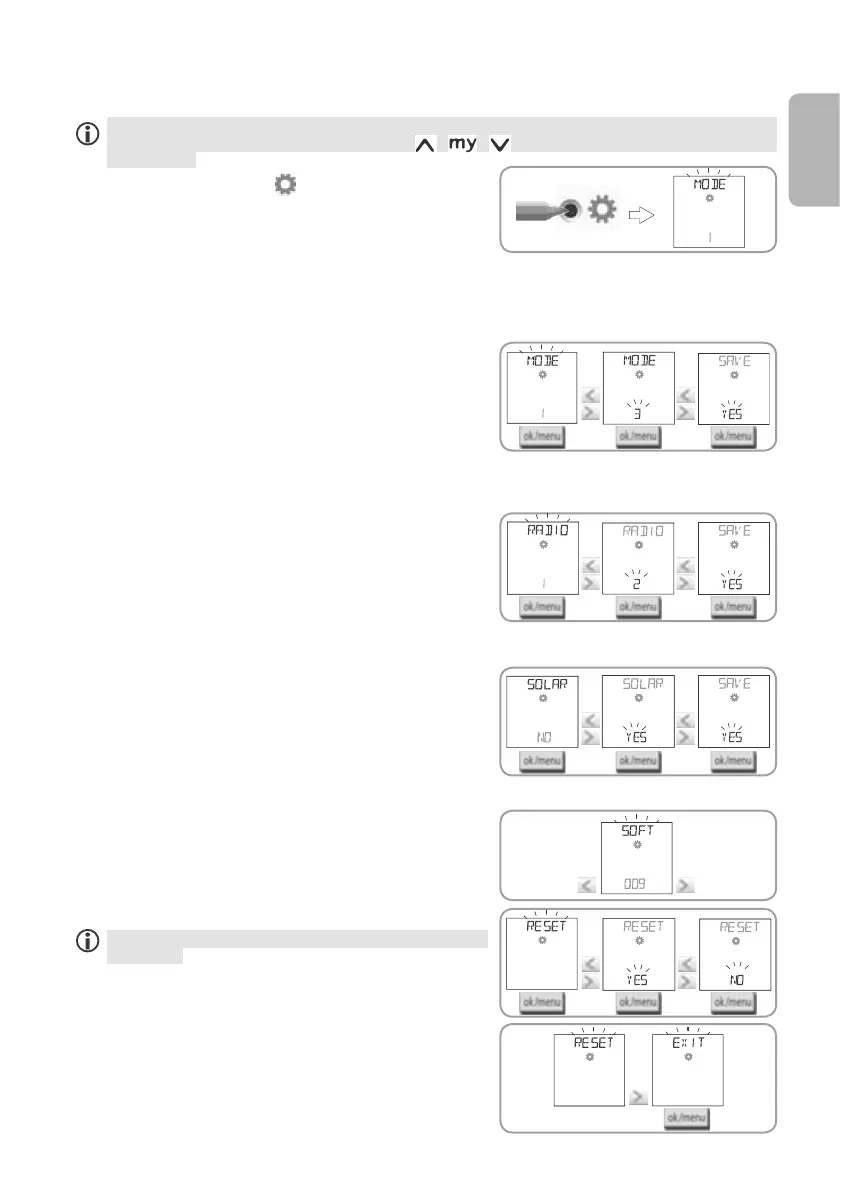Copyright © 2013 Somfy SAS. All rights reserved.
Chronis io
5
EN
Otherwise go to the section Adding or deleting a Chronis io at an end-product.
to self-powered motors, you can use the
, , buttons to test the response of the
end-product.
- Press the INSTAL button
located on the back of the
Chronis io.
-
- The parameters appear in the following order:
MODE
hi
RADIO
hi
SOLAR MOTOR
hi
SOFT
hi
RESET
hi
EXIT
hi
MODE ...
- To access another parameter, use the arrow keys
h
or
i
:
To change the :
- Select "
MODE" and press OK: the current setting
- Use
h
or
i
to choose a setting and press OK.
- Choose "
SAVE : YES" to save this setting (or "SAVE :
NO
" by pressing
h
or
i
if you do not want to save
the setting and to return to the previous step) and
press OK.
To change the :
- Select "
RADIO" and press OK: the current setting
- Use
h
or
i
to choose a setting and press OK.
- Choose "
SAVE : YES" to save this setting (or "SAVE :
NO
" by pressing
h
or
i
if you do not want to save
the setting and to return to the previous step) and
press OK.
To control a :
- Select "
SOLAR MOTOR" and press OK: the current
- Choose "
SOLAR MOTOR : YES" by pressing
h
or
i
and
press OK.
- Choose "
SAVE : YES" to save this setting (or "SAVE :
NO
" by pressing
h
or
i
if you do not want to save
the setting and to return to the previous step) and
press OK.
To display the of the Chronis io:
- Select "
SOFT".
To reset the Chronis io to its :
The end-products are still associated with the
Chronis io.
- Select "
RESET" and press OK.
- Choose "
RESET : YES" to delete the settings you have
made (or "RESET : NO" by pressing
h
or
i
to keep the
settings) and press OK.
- Repeat Chronis io commissioning in full.
To :
- Select "
EXIT" and press OK: the Chronis io exits the
