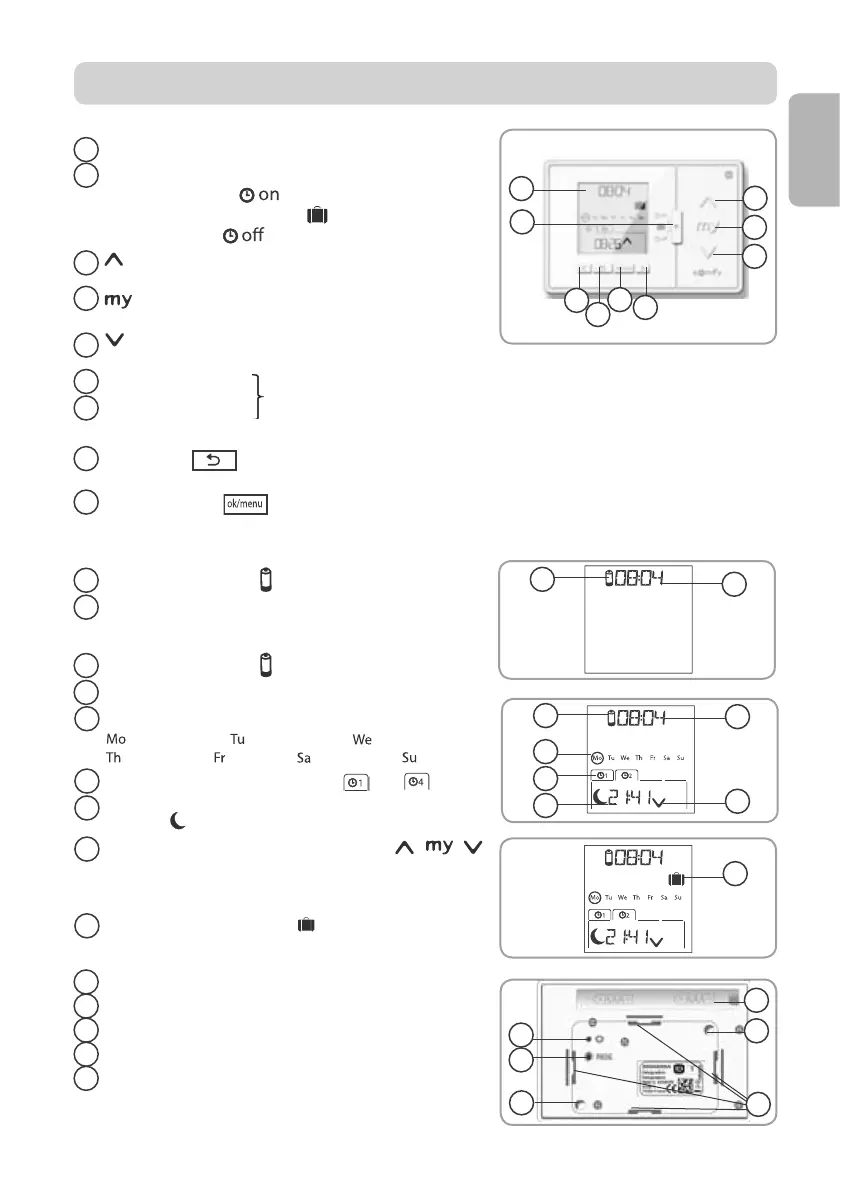Copyright © 2013 Somfy SAS. All rights reserved.
Chronis io
3
EN
4.1. Front
d
Screen
e
Mode selection cursor:
- automatic mode
- simulated presence mode
- manual mode
f
button (raise, switch on, open, position and increase
lighting or heating)
g
button (stop, go to favourite position [my]: only for
Somfy products)
h
button (lower, switch off, close, position and reduce
lighting or heating)
i
Left arrow button
h
l
Right arrow button
i
(You can scroll through the characters faster by pressing and holding down these buttons)
j
Back button
- To return to the previous step when making settings
k
OK/Menu button
- To select a menu, select a parameter and go on to the next step when making settings
4.2. Screen in manual mode
m
"Low battery" symbol:
n
Current time
4.3. Screen in automatic mode
m
"Low battery" symbol:
n
Current time
Days of the week:
= Monday, = Tuesday, = Wednesday,
= Thursday, = Friday, = Saturday, = Sunday
Programmed automatic orders (1
to 4 )
"twilight"
Order to be triggered at the chosen time: , ,
Similar screen to automatic mode
Simulated presence mode:
4.5. Back
t
INSTAL button
u
PROG button
2 recesses for the centring pins of the wall mount
Battery compartment
x
l
j
i
k
h
g
d
f
e
t
u
x
m
n
m
o
r
q
n
s
o
q
r
s
4. THE CHRONIS IO IN DETAIL
To modify the parameter selected when making the settings
