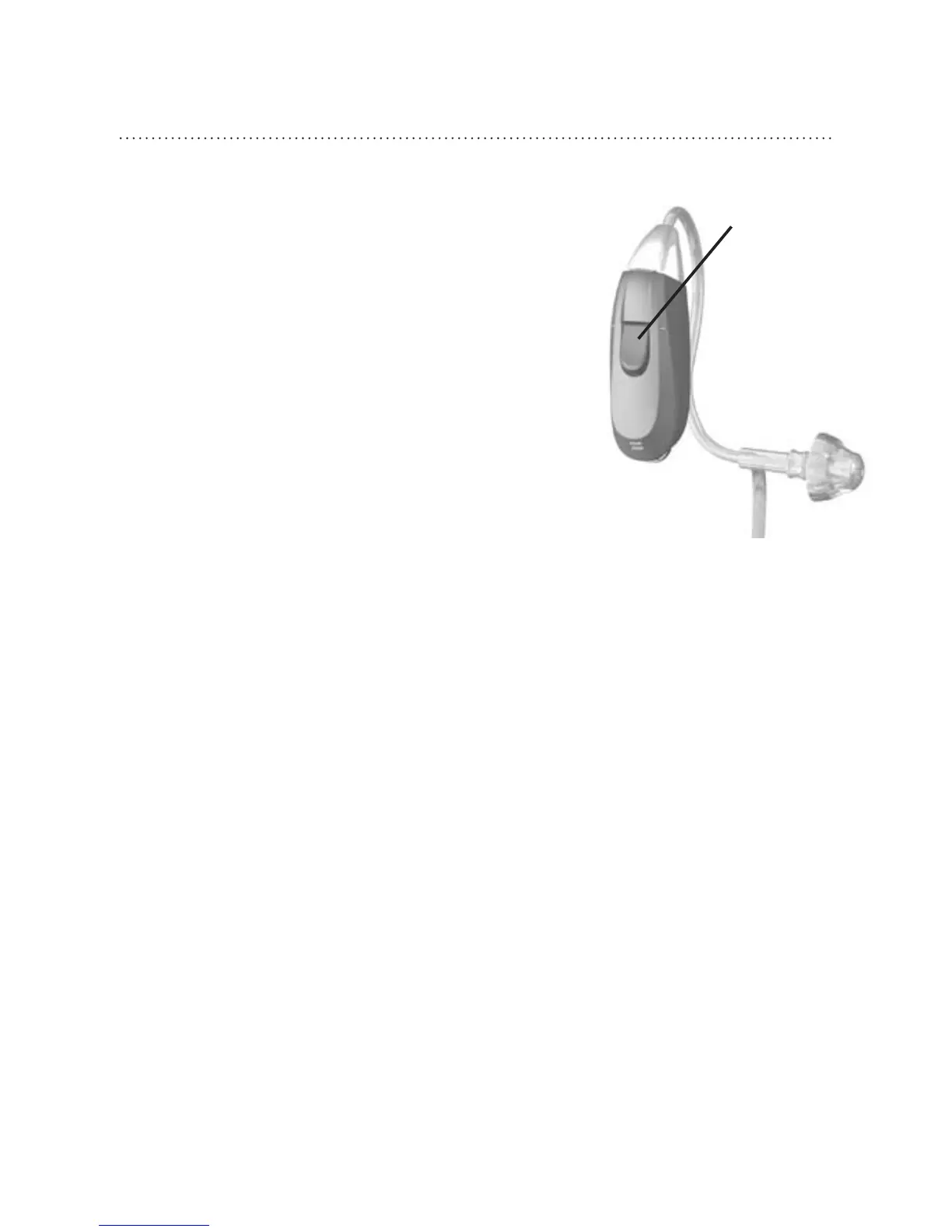12
SONIC
Changing Listening Programs
Your hearing aid comes equipped with
a push button that allows you to
choose from up to four listening
programs. When you first turn
on your hearing aid (by closing
the battery compartment), your
hearing aid will be in listening
program 1.
Change listening programs by
pressing the push button, located
on the top of the hearing aid.
When changing to a new listening program, your
hearing aid will play a number of beeps equal to
the number of the program to which it is chang-
ing. For example, if you are in listening program 2
and you press the program button, you will hear
3beeps indicating that you have changed to listening
program3.
With each press of the program button your hearing
aid will cycle through up to four listening programs in
order. For example: 1, 2, 3, 4, 1 ...
Note: Your Hearing Care Professional may not activate
all listening programs.
Push Button