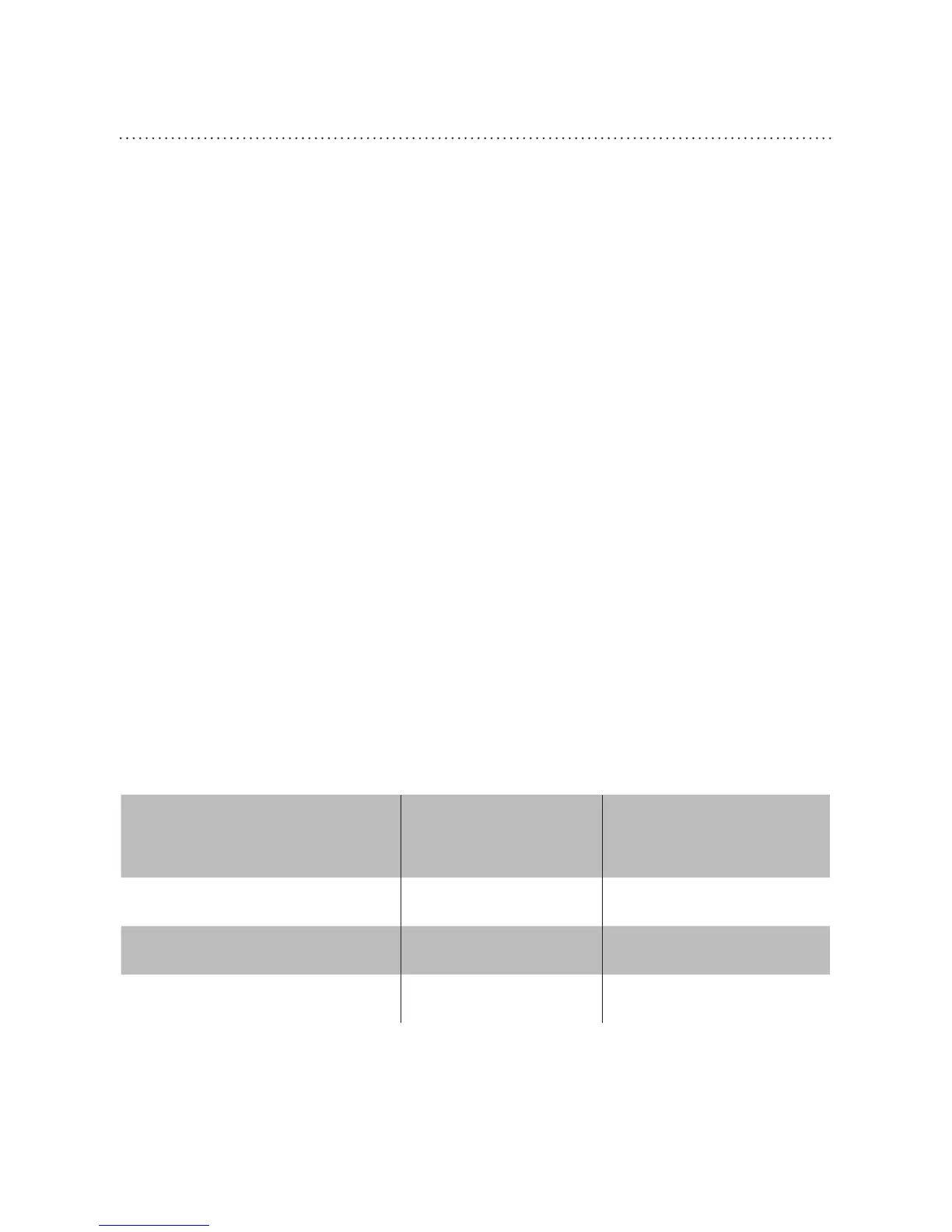14
SONIC
Change Batteries Regularly
If your hearing aid is not in use, open the battery
compartment door to turn the aid off. This will
prevent battery drain. Also, your hearing aid may be
programmed with SmartTones
™
or Voice Alerts to tell
you when to change the battery.
Below is a table designed to help you determine when
you should change the batteries. The exact battery life
you experience may vary.
Hearing Aid Model Battery Type Change
Battery Every*
ion 400 10A 58-75 hours
ion 200 10A 96-108 hours
ion 10A 96-108 hours
*Approximate number of hours