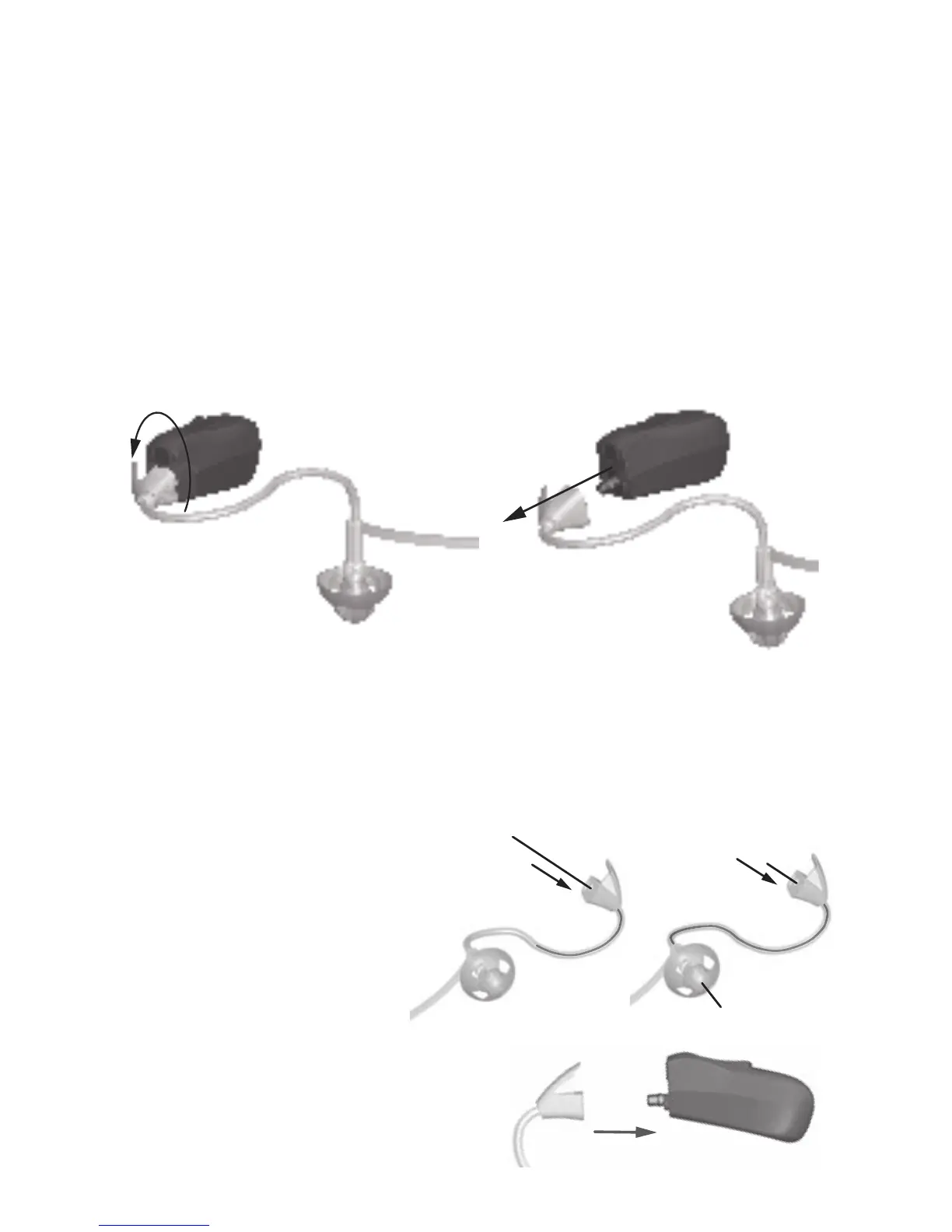21
22
SONIC
The Sound Tube:
The sound tube and the dome should be cleaned
regularly:
1. Remove the sound tube from the hearing aid by
turning and pulling it off. (Use your thumbnail if
you have difficulty.)
2. Use a damp cloth to clean the outside of the
sound tube and dome.
3. Use the black cleaning rod to push any debris
out of the sound tube. The cleaning rod should
be inserted where the sound tube attaches to the
hearing aid casing and pushed all the way through
the sound tube and out through the dome.
4. To attach the
sound tube snap it
straight onto the
hearing aid.
You should never
attempt to modify the
shape of the sound tube
yourself.