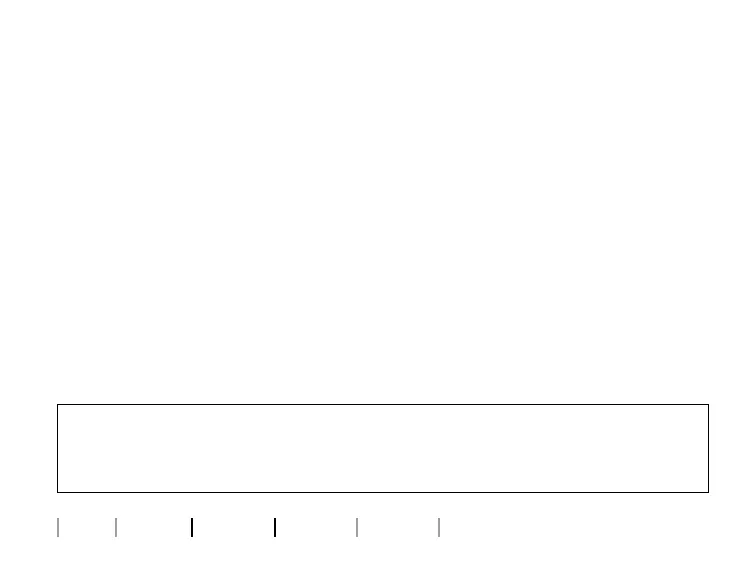12
About Start-up Handling Warnings More info
Power the charger using other sources
It is possible to power the charger from other sources than a power
socket. This can be done by using the charger’s USB plug.
Ensure that the power source is USB 2.0 compliant, with a minimum
of 500mA output.
Examples of power sources:
• Power bank
• Computer
• Car
Note
When using a power bank, ensure that it does not have a power-saving or auto-shutdown mode. As this can
result in your hearing aid not being fully charged or not charged at all.
Handling
IMPORTANT NOTICE
When using a power socket, recharge the hearing aid using the supplied
original power supply (5.0V/1A) for the charger.
