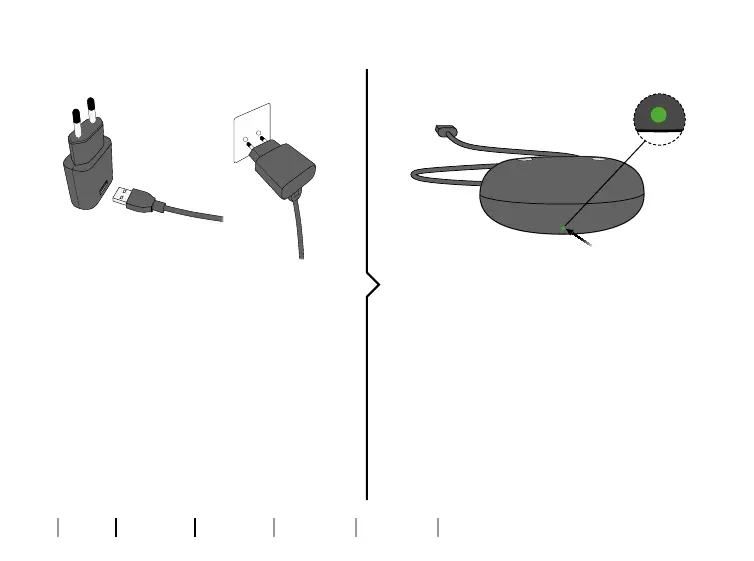8
About Start-up Handling Warnings More info
Start up
Prepare charger
1. Insert the USB plug into the
power plug.
2. Insert the power plug into a
power socket.
The charger turns ON automatically.
When the charger is connected to
power, the GREEN LED turns ON.
Connect to power source Charger is turned ON
1 2
