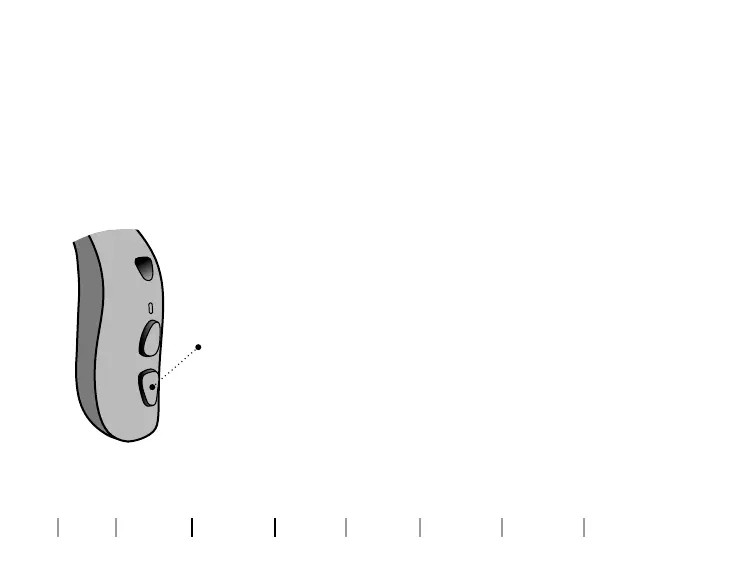34
About Start-up Handling Options Tinnitus Warnings More info
Flight mode
To activate and deactivate Flight mode, press and hold the lower part
of the push button for seven seconds.
When you activate or deactivate Flight mode, the hearing aid plays four
descending tones and a short jingle. In addition, the following are the
hearing aid LED light patterns that are displayed:
When activated: One long ORANGE blink followed by
three sequences of one GREEN and two ORANGE blinks.
This confirms that flight mode is activated.
When deactivated: One long ORANGE blink, followed by
two long GREEN blinks. This confirms that flight mode is
deactivated.
For more information about sounds and lights, see the
Sound and LED light indicators section.
