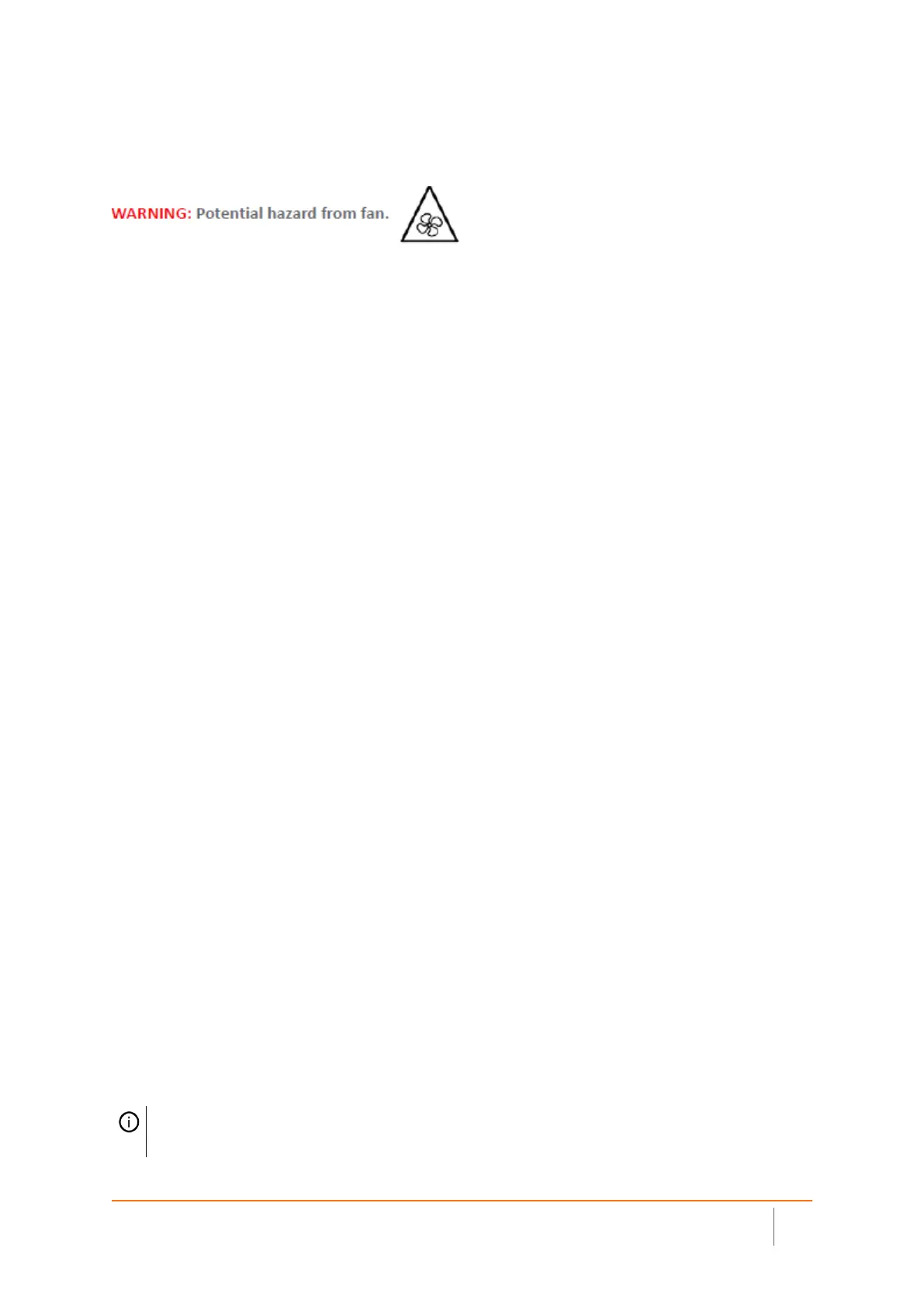3
Safety and Regulatory Reference Guide
17. Thumbscrews should be tightened with a tool after both installation and subsequent access
to the rear of the product.
18. Before replacing the fan unit, carefully read and follow the instructions provided with the unit.
19. When using a Fiber Optic Small-Form Pluggable (SFP) module, ensure that it is IEC 60825
certified.
For SMA 7210 only:
1. As shipped from the factory, this SonicWall product includes two power supplies for
redundant AC power and added reliability.
2. To disconnect AC power, both power cords must be removed.
3. Never remove or install a power supply with the AC power cord attached to the power
supply being removed or installed.
Lithium Battery Warning
The Lithium Battery used in the SonicWall security appliance cannot be replaced by the user. Return
the SonicWall security appliance to a SonicWall-authorized service center for replacement with the
same or equivalent type recommended by the manufacturer. If, for any reason, the battery or
SonicWall SMA appliance must be disposed of, do so in accordance with the battery manufacturer's
instructions.
Cable Connections
All Ethernet and RS232 (Console) cables are designed for intra-building connection to other
equipment. Do not connect these ports directly to communication wiring or other wiring that exits the
building where the SonicWall appliance is located.
Declaration of Conformity
A “Declaration of Conformity” in accordance with the directives and standards has been made and is
on file at SonicWall International Limited, City Gate Park, Mahon, Cork, Ireland.
CE declarations can be found online at https://support.sonicwall.com.
NOTE Additional regulatory notifications and information for this product can be found online
at https://support.sonicwall.com.
