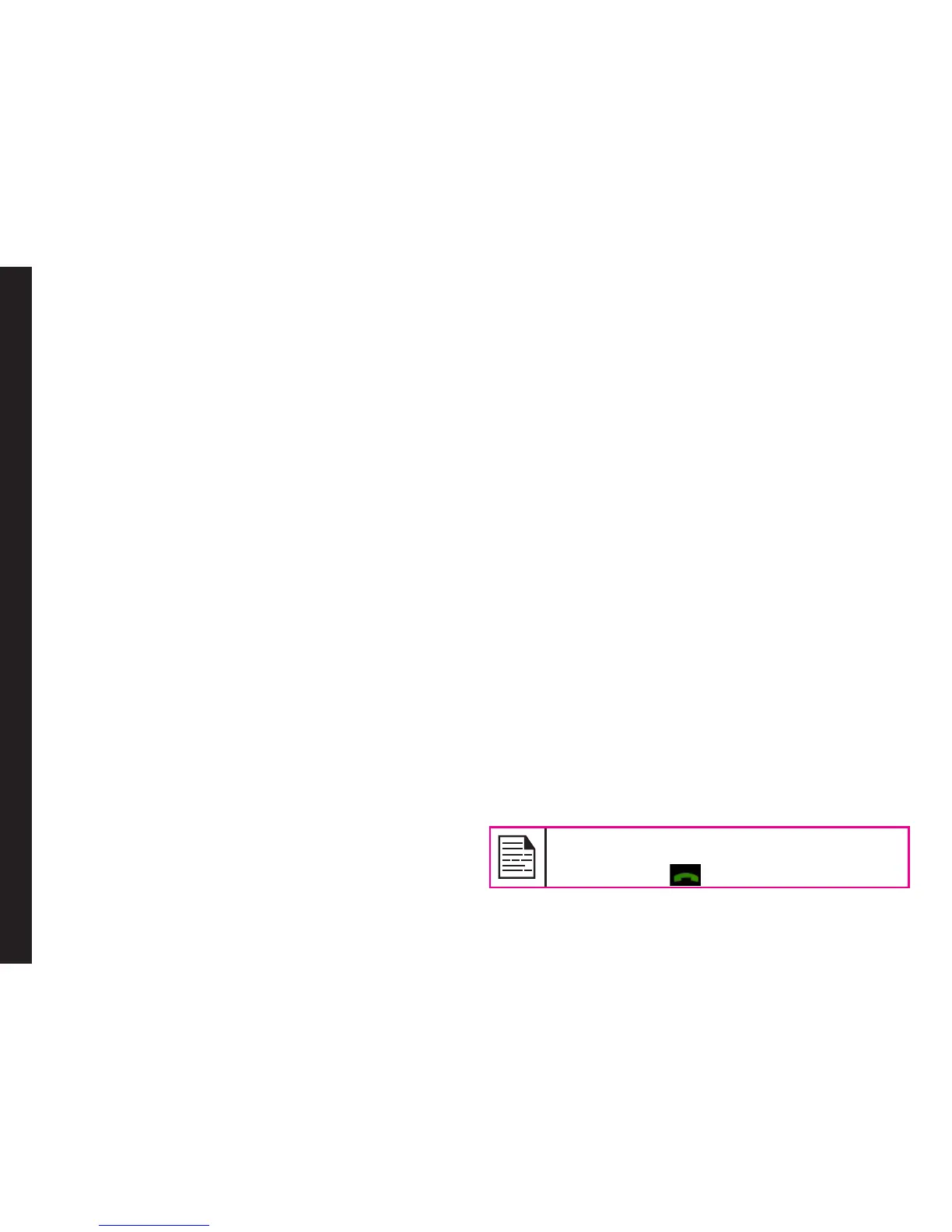60
Applications
Java
Sonim XP3300 FORCE has a set of Mobile Java
applications pre-installed on the phone. You can also
download more Java applications via WAP, Bluetooth, SD
Card or Java Application Manager.
Network Profile Settings
To use the applications requiring internet service, the
network prole must be set.
Select Menu > Connectivity > Java. Select the
homepage, data account and connection type for the
prole.
GPSData
The application provides information on longitude,
latitude, and altitude. To access this application, select
Menu -> Applications -> Java -> GPSData.
Application Manager
This is a Mobile Java application download service
provided by Sonim. The application provides links to a
set of Mobile Java applications recommended by Sonim.
In order to use the application, ensure to setup the Java
Network Prole settings. To access this application,
select Menu -> Applications -> Java -> Application
Manager.
Opera Mini
Opera Mini is one of the most popular mobile web
browsers. Opera Mini presents the users with rich and
very fast web experience. The Sonim XP3300 FORCE
comes with a pre-bundled copy of Opera Mini. Select
Menu > Applications > Java > Opera Mini to launch
Opera Mini.
Installing Java Application from WAP
Congure WAP as described in “WAP Browser” on page
61. Launch WAP. Browse http/WAP link where the le (.jar
or .jad) is present. Select the le. The installation process
begins. Once the application is installed successfully, it
will be displayed in the Java box.
Installing Java Application from SD Card
Select Menu > My les > Memory card. Select the le
(.jar or .jad). The installation process begins. Once the
application is installed successfully, it will be displayed in
the Java box.
City Cruiser
City Cruiser is a GPS navigation application for mobile
phones. This application provides voice-guided turn-
by-turn navigation. The application downloads the local
maps provided by the application service provider.
To use this application, you should configure the Java
network profile by selecting Connectivity > Java.
To launch the City Cruiser, select Menu > Applications >
Java > City Cruiser.
Once the application is launched, select the country with
which you want to use this application. The application
data for the selected country is downloaded and installed
on the phone as separate application. For example: City
Cruiser UK.
Some Java applications running in the
foreground can be pushed to the background
by pressing the key.
