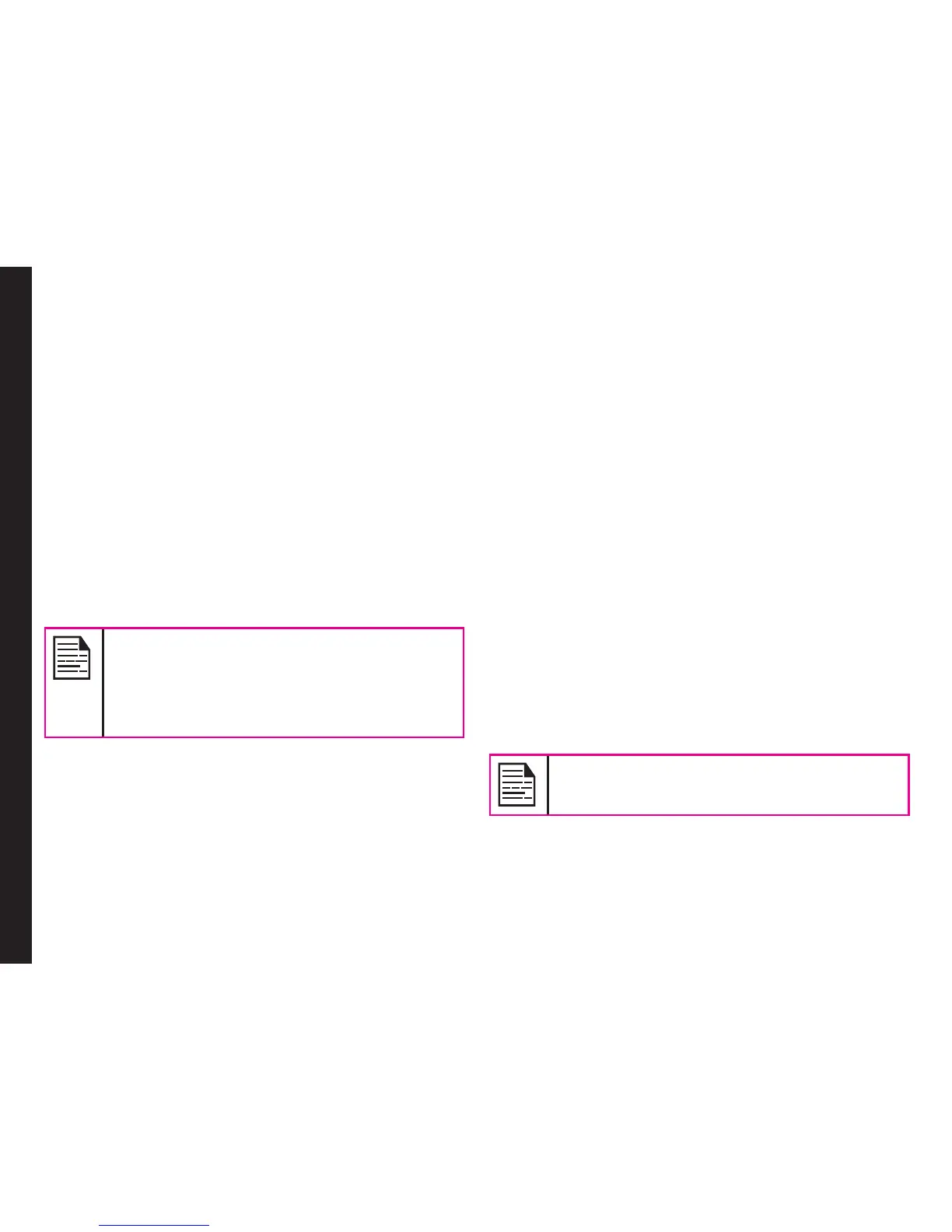65
Camera
Camera
The Sonim XP3300 FORCE has a 2MP (megapixel)
camera for taking pictures. The pictures can then be
saved in your phone.
• Select Menu > Camera OR press the camera key.
The camera is switched on.
• Select the menu key OR press the camera key to
shoot the picture. The picture is auotmatically saved
in Menu > My files > Images.
• After clicking the picture, select Option to display
the following options:
• Send: You can send the picture to another
phone as multimedia message, e-mail or via
Bluetooth.
• Delete: You can delete the selected le.
Select Menu > Camera > Press LSK >
Photos > Select an image > Options >
Use as to set the saved image as wallpaper,
screensaver, power on display, power off
display, and caller picture. Refer “Managing
Your Files” on page 39 for further information.
Camera Options
To view the camera options, select Menu > Camera >
Press LSK. The following options are displayed:
• Photos: You can view the saved images. Select an
image and click Options to view the image options
such as send the photo, rename the photo, delete
the photo, and so on. Refer “Managing Your Files”
on page 39 for further information.
• Camera settings: You can enable or disable
LED highlight, set the shutter sound, brightness,
contrast, and frequency of power as 50 Hz OR 60
Hz. You can switch on the delay-timer, the picture
will be shot only after a certain amount of time after
pressing the menu key. You can also set number of
shots to be taken at a time.
• Image settings: You can select the picture
resolution from the following options: 240x320,
320x240, 640x480, 800x600, or 1600x1200. You
can also select the picture quality from the following
options: Normal, Good or Low.
• White balance: You can select the required white
background color balance.
• Scene mode: You can select Auto for the scene
mode to be automatic or Night mode for the image
shot at night.
• Effect settings: You can select the required color
effects for the image to be taken.
• Storage: You can set the default storage location for
pictures as Phone memory OR Memory card.
• Restore default: Select this to reset the camera
settings to the original factory camera settings.
While taking a picture, you can use the
navigation arrow keys and alphanumeric keys
to quickly access various camera options.