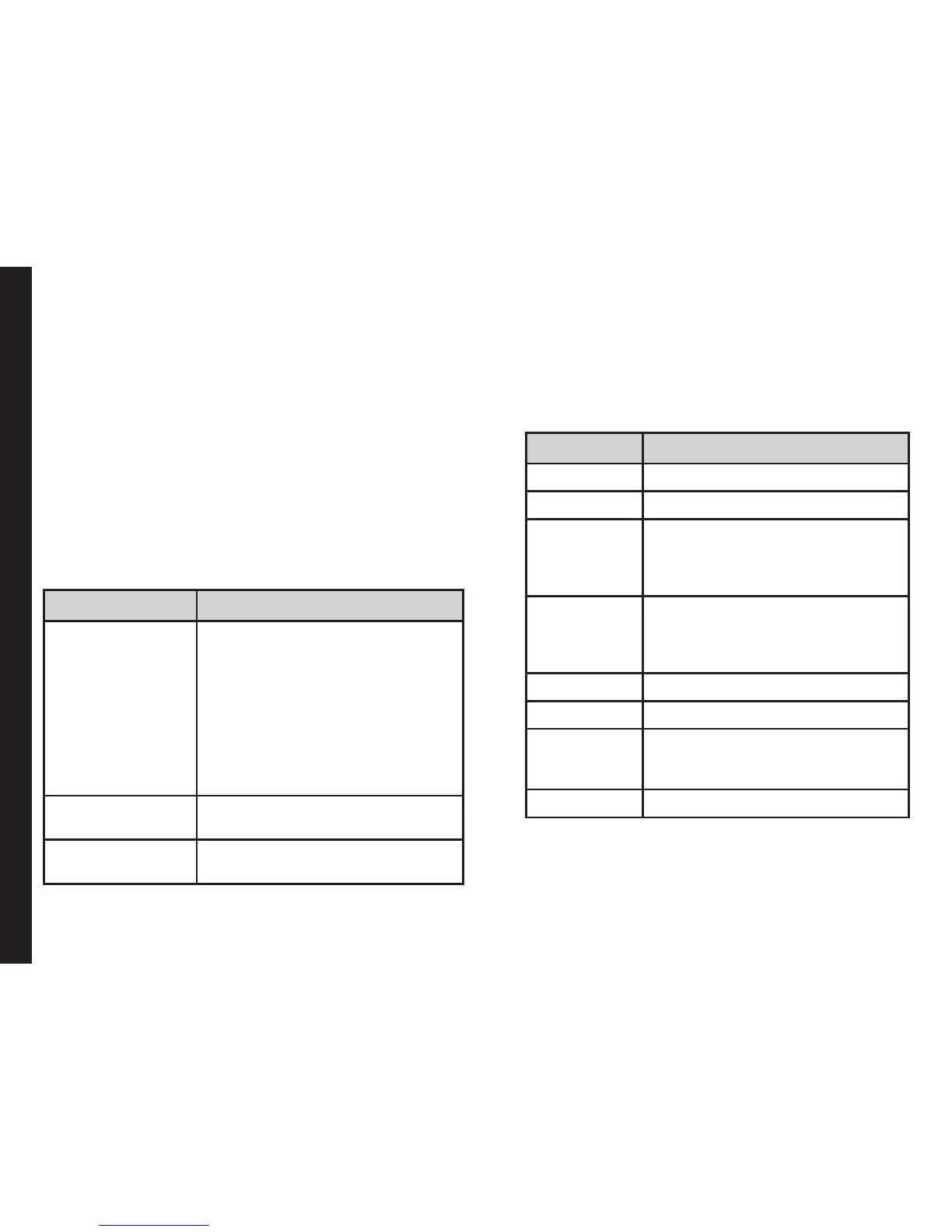66
Music
Music
Media Player
You can use the built-in media player to play the audio
and video les. To access media player, select Menu >
Music > Media player. The following sub-menus are
listed:
Now Playing
You can view the audio/video files that is currently being
played. You can pause, stop, play the previous song, or
the next following song by using the navigation arrow
keys. Select Option > settings to display and set the
following settings:
Settings Function
Player settings You can dene the background
display settings, shufe the
playlist, and repeat one song or
all songs of the playlist. You can
select On to play the audio in
background. A strip in the screen
indicates that audio is playing in
background. You can also dene
the sound effects and Bass
enhancement.
Audio settings You can dene the play speed of
the audio.
Video settings You can dene the play speed of
the video.
My Playlists
You can view all the stored playlists. Select Option to
display the following options:
• Open: You can open a playlist and select Option.
The following options are displayed:
Option Function
Play Play a selected le.
Details View the details of the le.
Move up Select a le that is at the top of
the list by moving up. This option
is available only if there are more
than one le.
Move down Select a le that is at the bottom
of the list by moving down. This
option is available only if there are
more than one le.
Add Include a new le to the playlist.
Remove Remove a le from the playlist.
Send Send a le as a multimedia
message, e-mail message, or via
bluetooth to another user.
Use as Use the le as a ringtone.
• New: You can add a new playlist.
• Delete: You can delete a playlist.
• Delete all: You can delete all the playlists.