
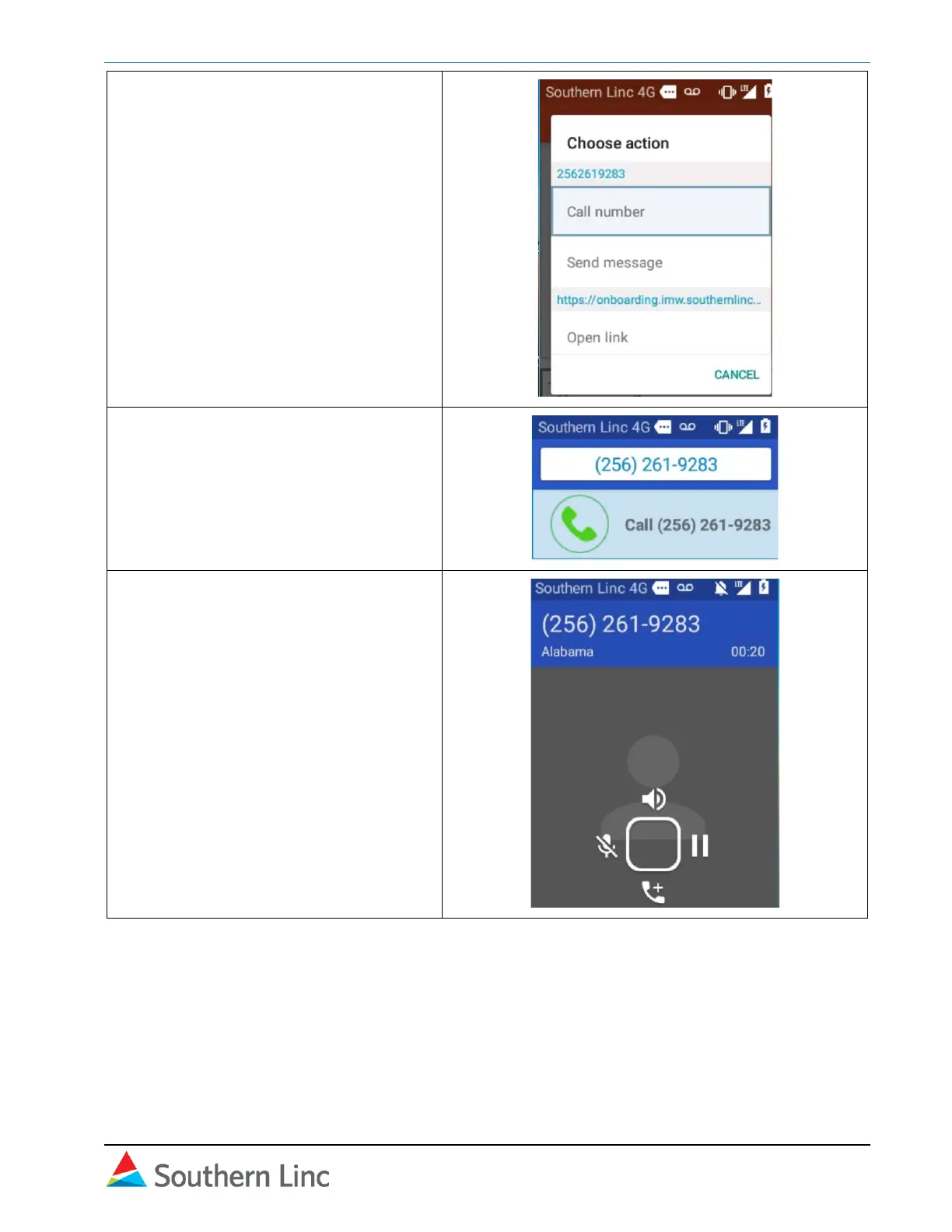 Loading...
Loading...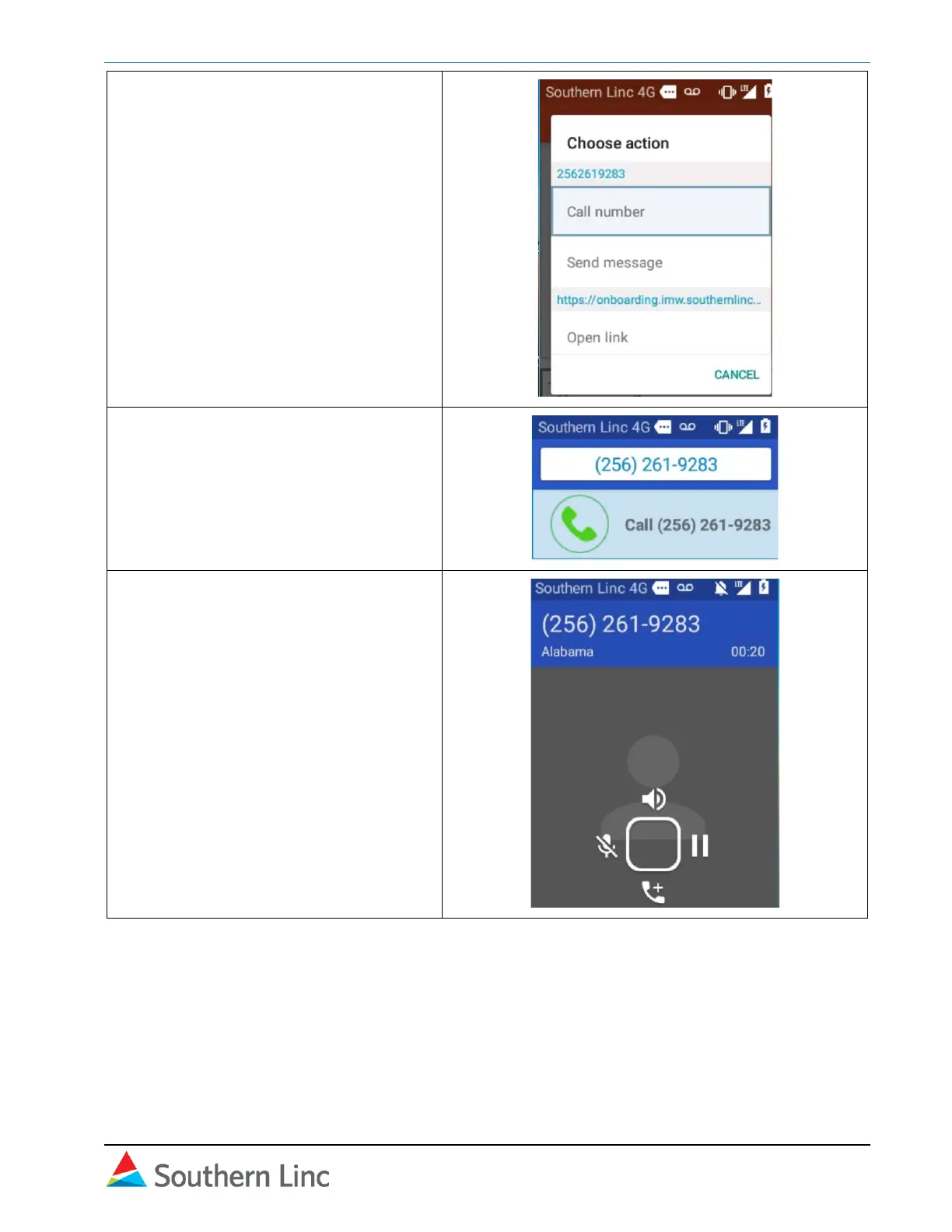
Do you have a question about the Sonim XP5s and is the answer not in the manual?
| Form factor | Bar |
|---|---|
| Product color | Black |
| International Protection (IP) code | IP68 |
| Processor cores | 4 |
| Processor family | Qualcomm Snapdragon |
| Processor frequency | 1.4 GHz |
| Subscription type | No subscription |
| User memory | 10 GB |
| RAM capacity | 2 GB |
| Compatible memory cards | MicroSD (TransFlash) |
| Internal storage capacity | 16 GB |
| Display diagonal | 2.64 \ |
| Display resolution | 320 x 432 pixels |
| Display number of colors | 262144 colors |
| Talk time (3G) | - h |
| Battery capacity | 3180 mAh |
| Rear camera type | Single camera |
| Rear camera flash | Yes |
| Rear camera resolution (numeric) | 5 MP |
| Front camera resolution (numeric) | - MP |
| Audio formats supported | AAC, AAC+, AMR-NB, AMR-WB, MP3 |
| Video formats supported | 3GP, AVI, H.263, H.264, MOV, MP4, MPEG2, MPEG4, WMV |
| Cables included | USB Type-C |
| 4G standard | LTE |
| 3G standards | CDMA, EVDO, UMTS |
| SIM card type | NanoSIM |
| Wi-Fi standards | 802.11a, 802.11b, 802.11g, Wi-Fi 4 (802.11n), Wi-Fi 5 (802.11ac) |
| Bluetooth version | 4.2 |
| SIM card capability | Dual SIM |
| Mobile network generation | 4G |
| Multimedia Messaging Service (MMS) | Multimedia Messaging Service (MMS) is a standard way to send messages that include multimedia content to and from a mobile phone over a cellular network |
| Operating system installed | - |
| Depth | 23 mm |
|---|---|
| Width | 64 mm |
| Height | 141 mm |
| Weight | 260 g |