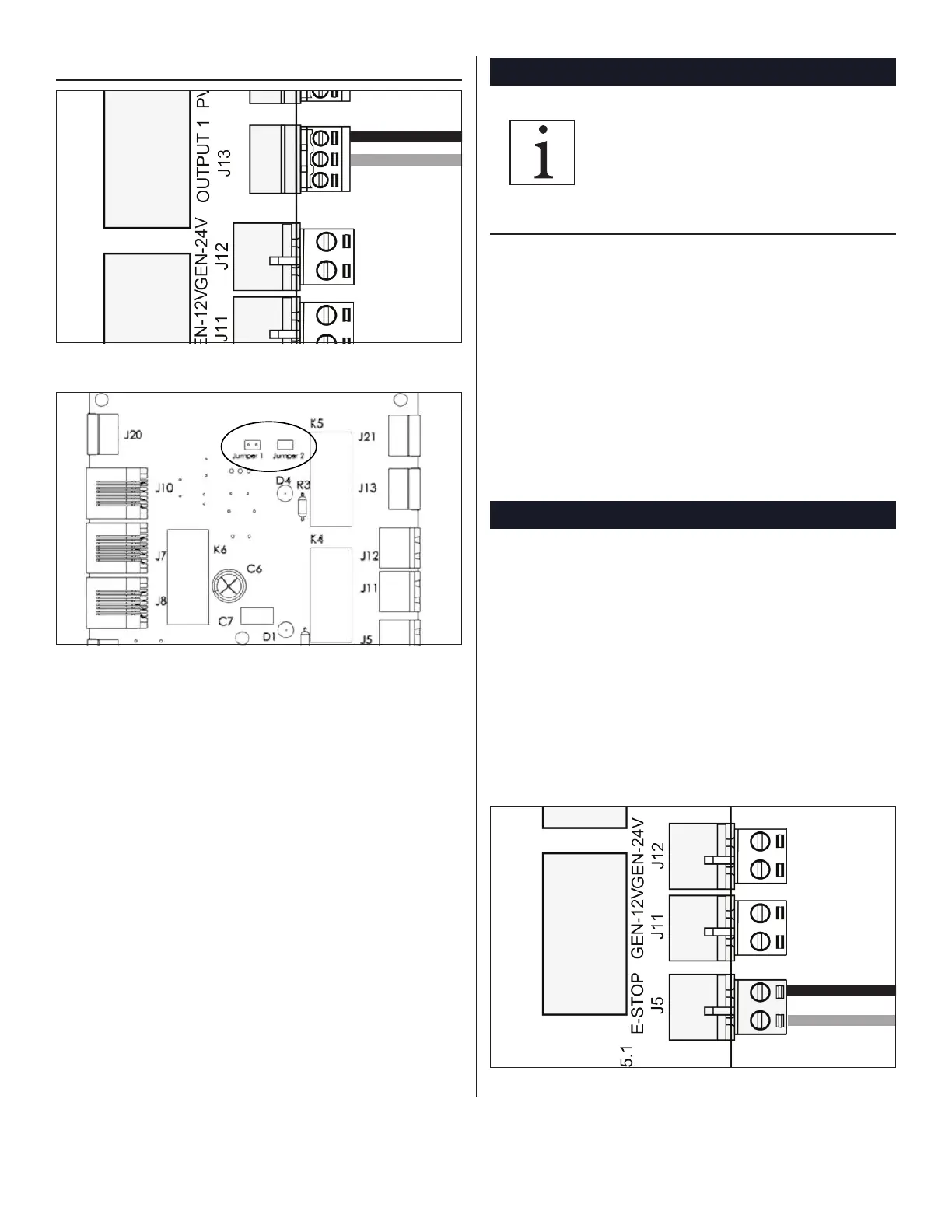22
Dry Contact
Fig. 38 Dry Contact signal connection
Fig. 39 J1 J2 Hub board jumper pins
1. Ensure that the 2-pin jumper at the top of
the hub board is on jumper 2.
2. Locate the green, 3-position plug connector
provided in the accessory kit.
3. Insert stripped ends of customer’s dry
contact connection cables into the
3-position plug.
4. Ensure the dry contact connection cables
are located on the top two pins of the
3-position plug (NO and COM).
5. Insert the plug into the J13 port on the HUB
board.
Emergency stop switch (optional)
This section may not be appropriate
for all circumstances and is
provided as an example only. In
some cases, approval of the utility
company may be required.
The external emergency shut off switch allows
you to remotely deactivate the storage system in
the event of an emergency. You must install the
switch at an easily accessible location as per local
requirements. When you activate the emergency
switch, the storage system is deactivated as a
voltage source and turned off completely.
This switch should only be used in an
emergency and should not be used as the primary
method of turning the unit off.
Emergency stop wiring (optional)
To install an emergency switch:
1. Remove the E-stop jumper (wire 0205)
connected to J5 port of the hub board.
2. Disconnect and remove both ends of wire
0205 from the 2-position plug connector
3. Install a normally closed, plunger-style
24V-rated switch in an accessible location.
4. Wire the switch to the 2-position connector.
5. Insert the 2-position plug into J5 of the hub
board.
Fig. 40 Emergency stop connection
