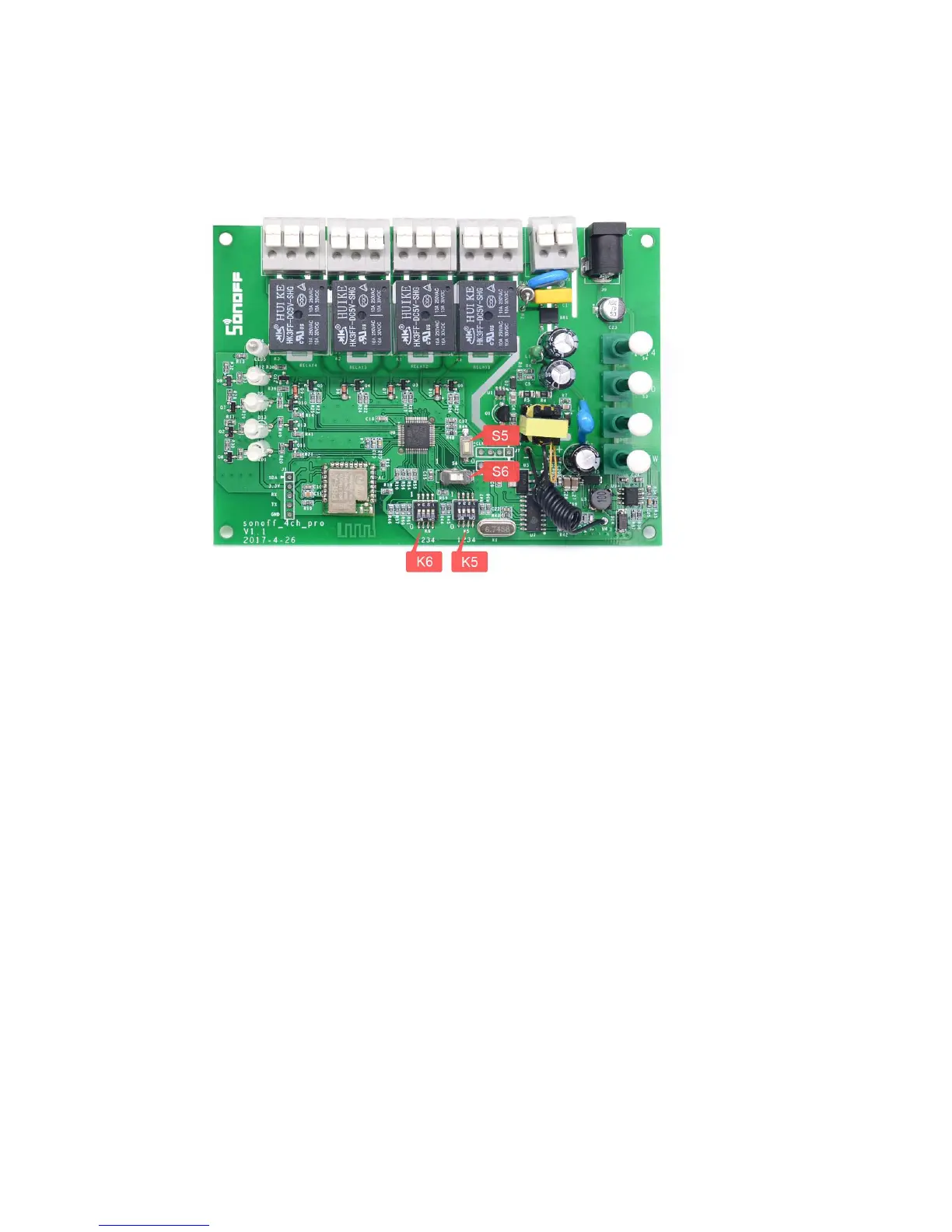We will introduce how to switch among the 3 modes below:
As you can see from the image, there are S5, S6, K6 and K5.
CAUTION: Please cut off the power supply before switching S5, S6, K5, K6.
Whether you use DC or AC input, make sure you have unplugged the power
plug every time!!! It’s very dangerous if you don’t cut off the power supply,
and the new settings cannot be activated.
