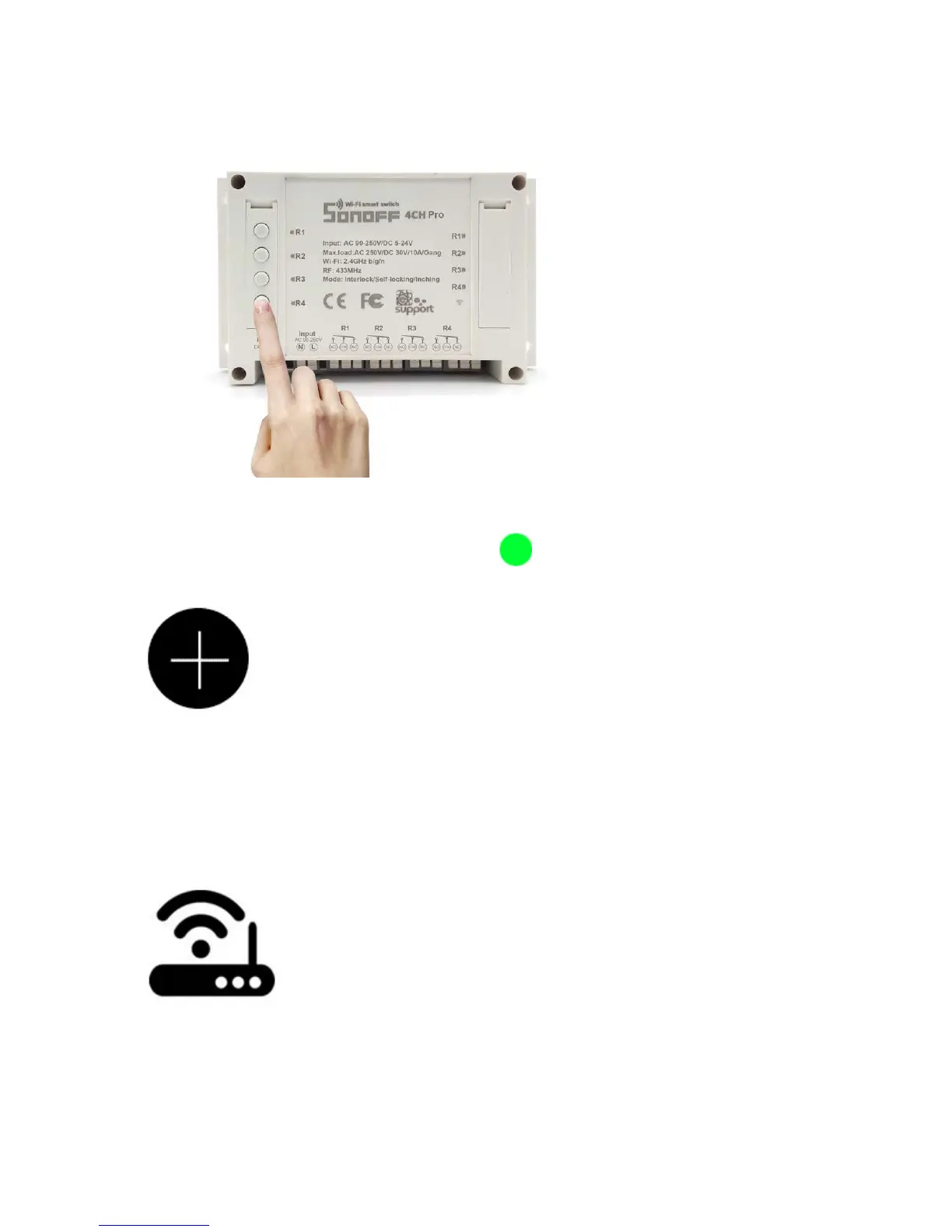2. Press and hold one of the 4 switch buttons for 7 seconds until the
wifi LED fast blinks 3 times and repeats.
3. Click the “+” icon on eWeLink to search device, select the corresponding
pairing icon, click next.
The App will auto-search the device.
4. Enter your home SSID & password:
4.1 If your WiFi doesn’t have a password, keep it blank.
