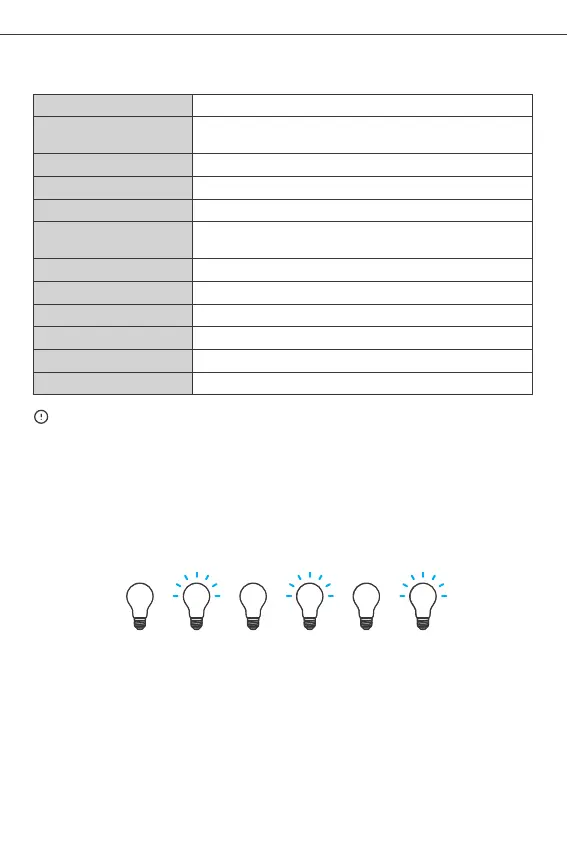English
Specifications
→ → → → →
1S 1S 1S 1S 1S
If you need to change the network, Press the light switch 3 times repeatedly at an
interval of every 1s (Off-ON-Off-ON-Off-ON) when the light is on. The "breathing mode"
indicates the device enters Bluetooth pairing mode and you can pair again.
Switch Network
Deleting the device on the eWeLink app indicates you restore it to factory setting.
Factory Reset
Shenzhen Sonoff Technologies Co., Ltd.
60x60x112mm
9W
CCT
B02-BL-A60, B05-BL-A19, B05-BL-A60
806Lm
≥Ra80
Wi-Fi
Android & iOS
IEEE 802.11 b/g/n 2.4GHz
A19: 120V AC 60Hz
A60: 230V AC 50Hz
A60: E27
A19: E26
2700K-6500K
4.2BLE
Input
Model
Luminous Flux
Rated power
Lamp base
CRI
Life Expectancy
Bluetooth Standard
Dimension
App operating systems
9
15000h
B02-BL-A60 is bi-colour LED smart bulb.
B05-BL-A19/B05-BL-A60 is RGBCW LED smart bulb.
