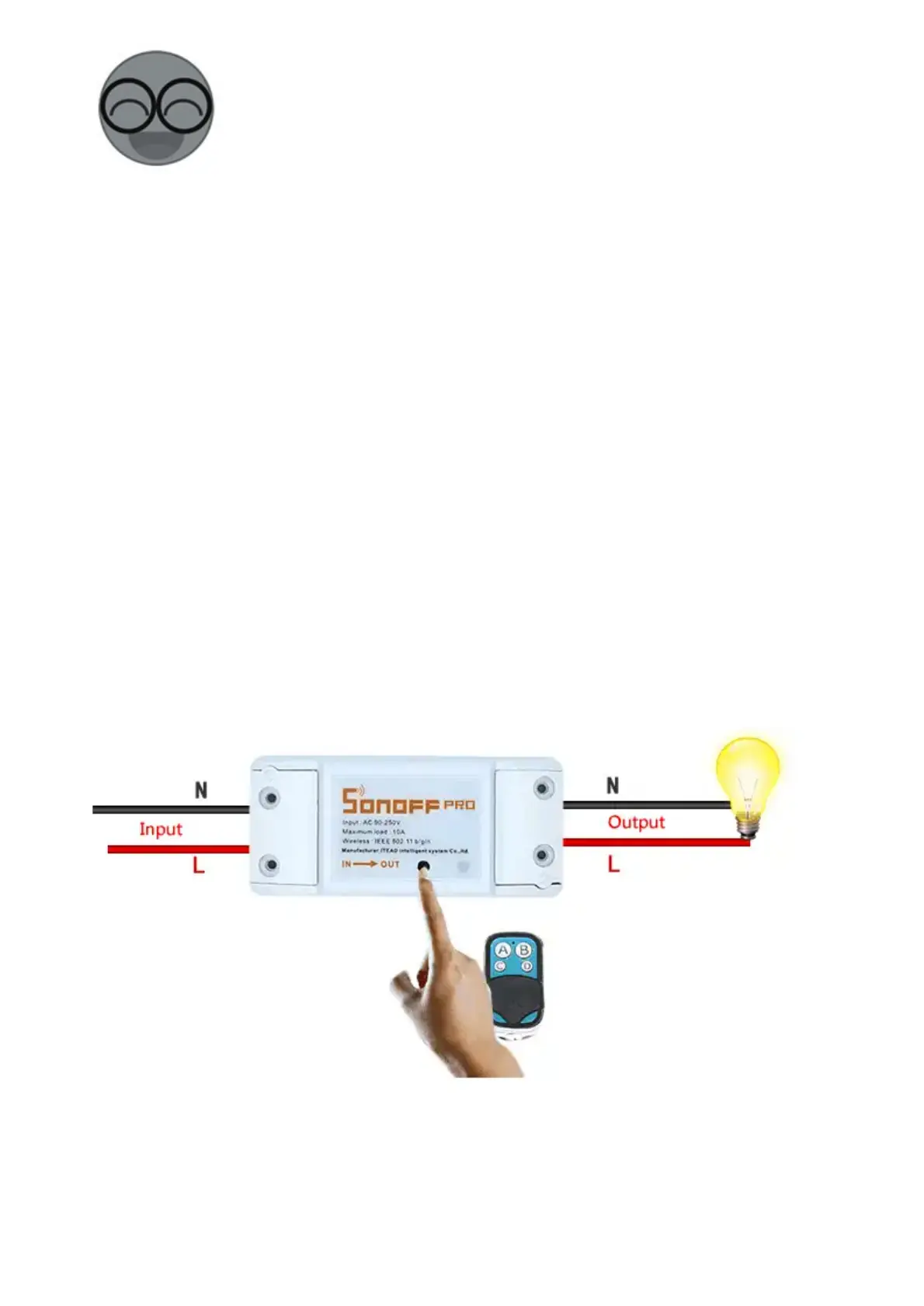5. Name the device to complete.
Maybe the device is “Offline” on eWeLink, for the device needs 1 minute to connect
to your router and server. When the green LED on, the device is “Online”, if
eWeLink shows still “Offline”, please close eWeLink and re-open.
3. 433MHz remote control (Sonoff RF module)
For the old models that deliver before June 1st, 2018, pleaselearn as below:
3.1. Learning:
For the old models that deliver before June 1st, 2018, pleaselearn as below:
Fast press the black button on Sonoff RF twice, the red LED blinks once, then press
one of the buttons of your RF controller to set pairing for 1-2 second.
