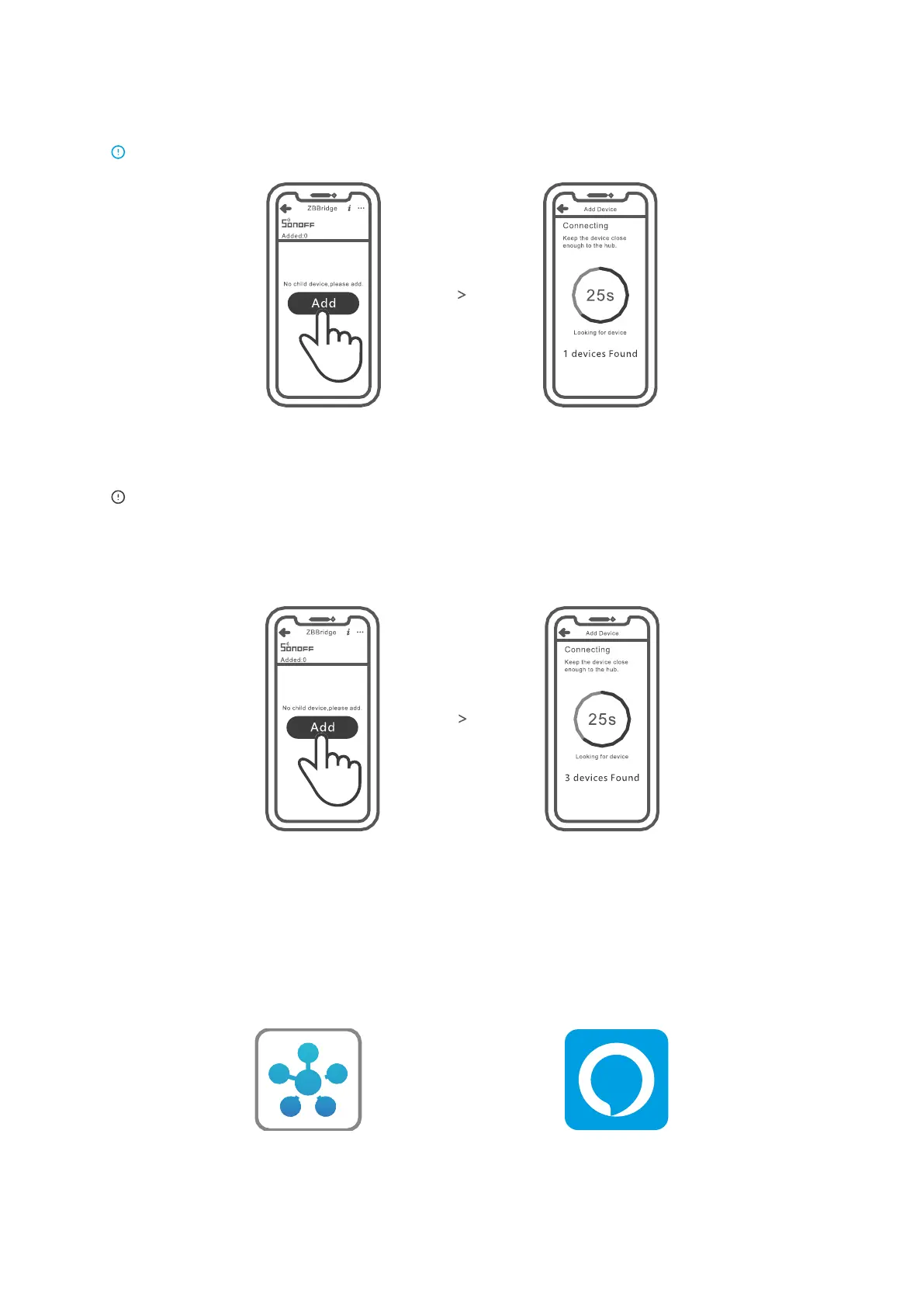5
Add sub-devices
Connect the SONOFF ZBBridge before adding the sub-device
Access eWeLink APP, select the Bridge that you want to connect, and tap “Add” to add a
sub-device, and be patient until pairing completes.
If the addition failed, move the sub-device closer to the Bridge and try again.
SONOFF ZigBee Bridge supports connecting multiple sub-
devices at the same time.
Power the Bridge on, set the sub-device to the pairing mode. Then access the Bridge
page in the eWeLink APP to tap “Add” and be patient until the pairing completes.
More APP application platforms and gateway
recommendations
