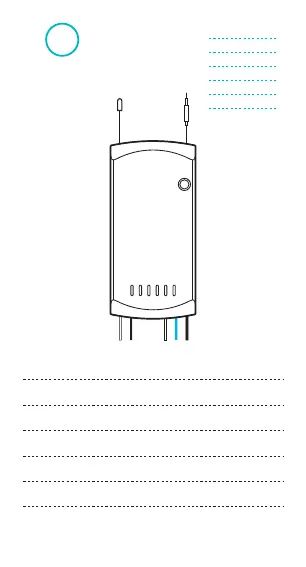4
Power on
Einschalten
Encender
Allumer
Accensione
Включить
上 电
After powering on, the device will enter the quick pairing mode
(Touch) during the first use.
Na ch d em Ei ns cha lt en w ec hse lt da s G erä t b ei d er er st en
In bet ri ebn ah me i n d en Sc hne ll kop pl ung sm odu s ( Touc h).
Despué s de encen de r, el dis posit iv o se pondr á en modo de
empare jam ie nt o rápido ( Touch) d ur an te el prim er uso.
Après allumage, l'appareil entre en mode d'association rapide
(Touch) lors de l'utilisation initiale.
Dopo l'a ccens ione, il disp ositi vo en trerà nel la mod alità di
acco ppiam ento (Touch ) dura nte i l prim o uti li zzo.
После первого вк лючения устрой ство п ерей дет в режим
быстрого сопряж ения.
通电后,设备首次使用,默认进入快速模式(Touch)。
5
