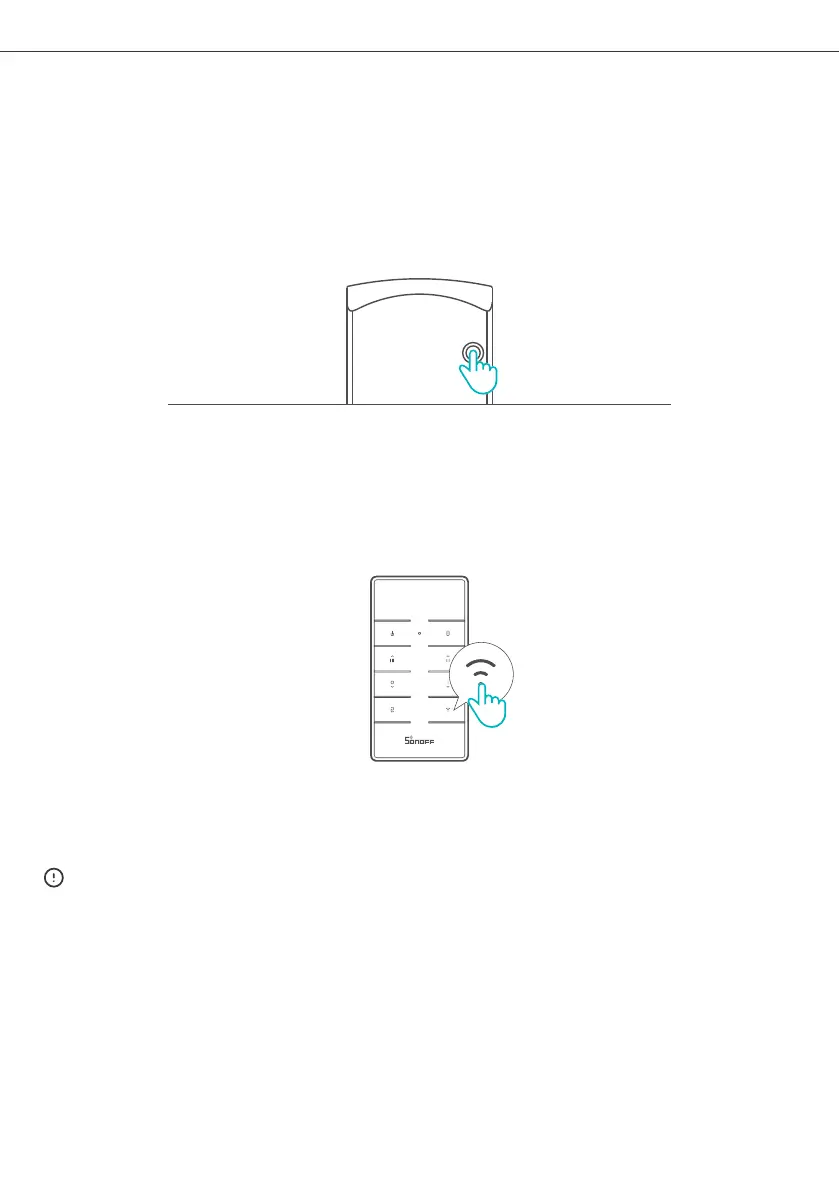English
12
Shenzhen Sonoff Technologies Co., Ltd.
Method 3:
Keep turning the device on and off repeatedly for 3 times (on-off-on-off-on) until the buzzer
makes two short beeps and one long beep then release, which means the device has entered
quick pairing mode, so it can be added in the eWeLink App again.
Method 2:
Press the "pairing button" on RM433R2 remote controller for 5s until the buzzer makes two
short beeps and one long beep then release, which means the device has entered quick pairing
mode, so it can be added in the eWeLink App again.
In quick pairing mode, press any button on the remote controller to exit the current mode.
Factory Reset
Deleting the device on the eWeLink APP indicates you restore it to factory setting.
Method 1:
Press the "pairing button" on the device for 5s until the buzzer makes two short beeps and one
long beep then release, which means the device has entered quick pairing mode, so it can be
added in the eWeLink App again.
Re-establish Pairing
