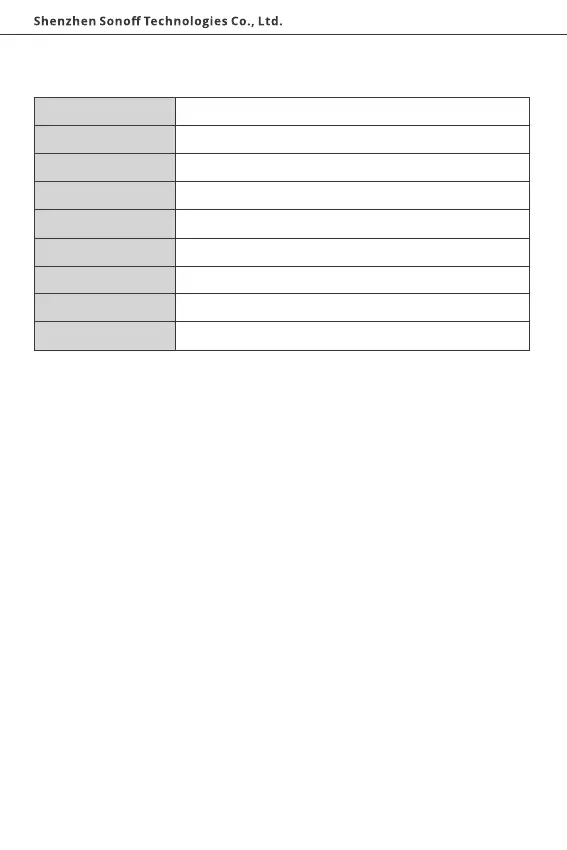English
Change the device's network by "Wi-Fi Settings" in the "Device Settings" page on the
eWeLink App.
Specifications
Model
Input
Output
Max. power
Wi-Fi
Working temperature
Working humidity
Casing material
Dimension
MINIR4
100-240V ~ 50/60Hz 10A Max
100-240V ~ 50/60Hz 10A Max
2400W
IEEE 802.11b/g/n 2.4GHz
-10℃-40℃
5%-95% RH, non-condensing
PC V0
39.5x33x16.8mm
Device Network Changing
FAQ (Frequently Asked Questions)
1. Fail to pair Wi-Fi devices with the eWeLink App
1、Make sure the device is in pairing mode.
The device will automatically exit the pairing mode if it is not paired within 10mins.
2、Please enable location service and allow access to location permission.
Before connecting Wi-Fi network, please enable the location service and allow access
to the location permission. Location information permission is used to obtain Wi-Fi list
information, if you "disable" the location service, the device cannot be paired.
Reset the device to factory settings by "Delete device" on the eWeLink App.
Factory Reset
13
