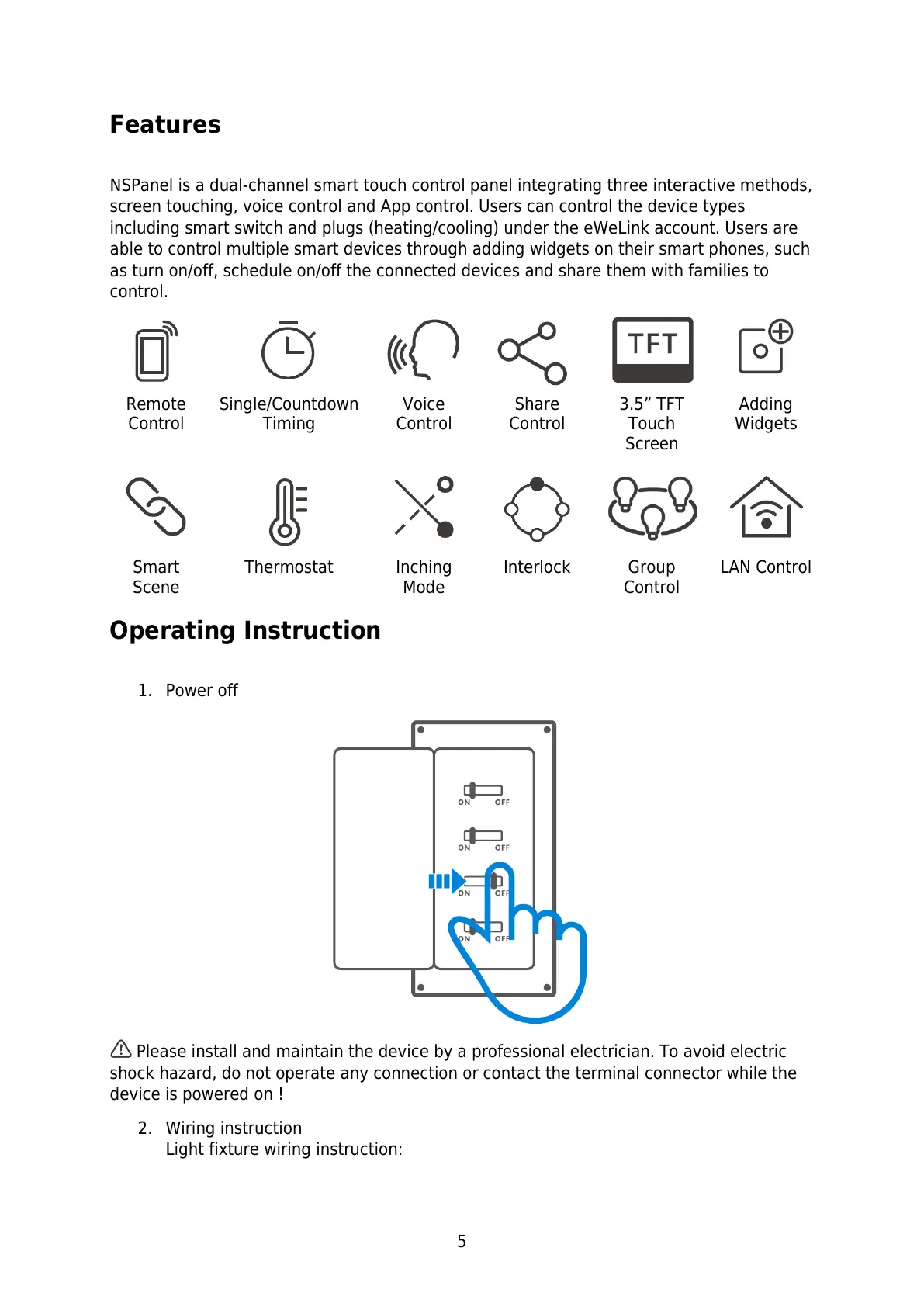5
Features
NSPanel is a dual-channel smart touch control panel integrating three interactive methods,
screen touching, voice control and App control. Users can control the device types
including smart switch and plugs (heating/cooling) under the eWeLink account. Users are
able to control multiple smart devices through adding widgets on their smart phones, such
as turn on/off, schedule on/off the connected devices and share them with families to
control.
Operating Instruction
1. Power off
Please install and maintain the device by a professional electrician. To avoid electric
shock hazard, do not operate any connection or contact the terminal connector while the
device is powered on !
2. Wiring instruction
Light fixture wiring instruction: