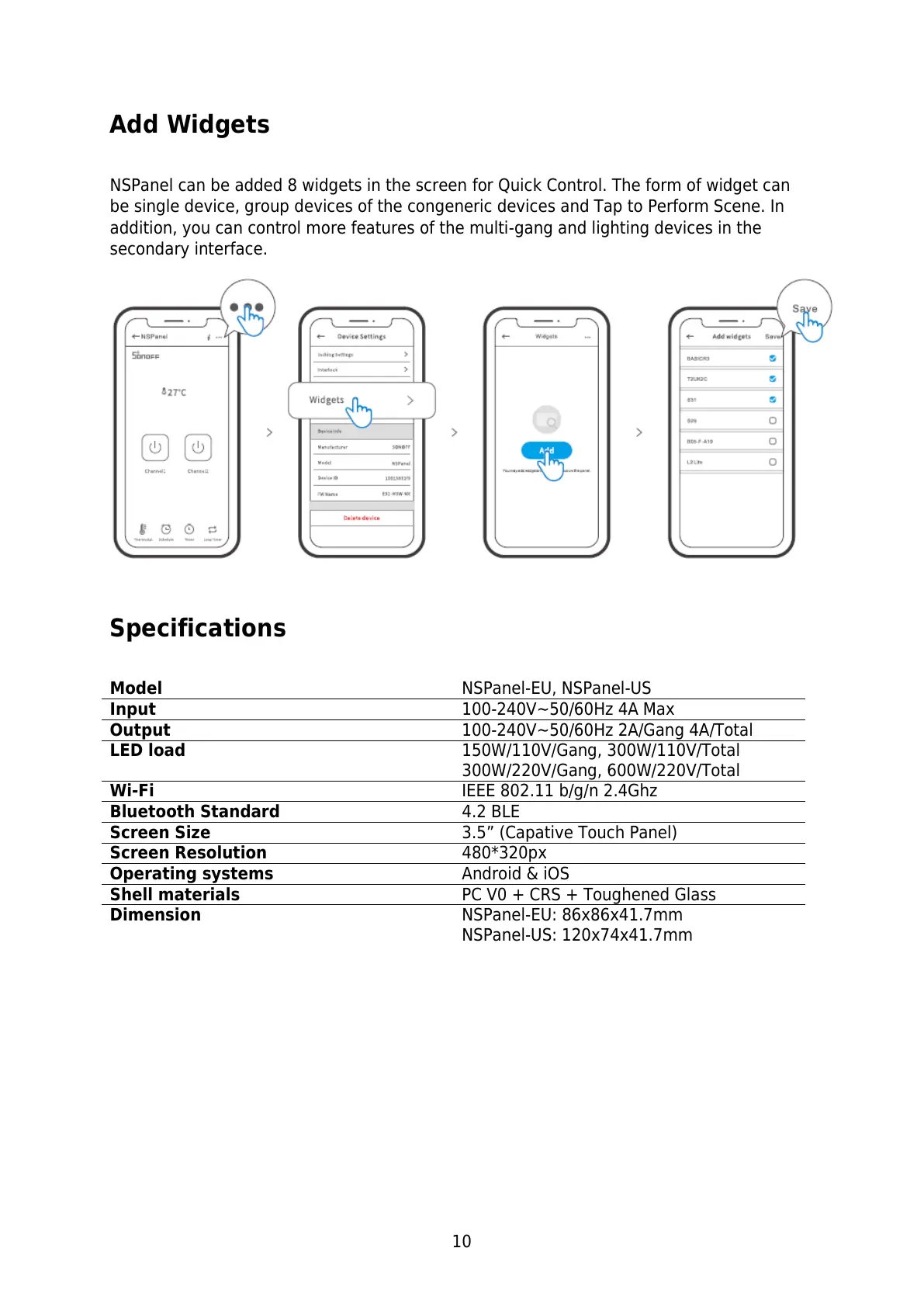10
Add Widgets
NSPanel can be added 8 widgets in the screen for Quick Control. The form of widget can
be single device, group devices of the congeneric devices and Tap to Perform Scene. In
addition, you can control more features of the multi-gang and lighting devices in the
secondary interface.
Specifications
100-240V~50/60Hz 2A/Gang 4A/Total
150W/110V/Gang, 300W/110V/Total
300W/220V/Gang, 600W/220V/Total
3.5” (Capative Touch Panel)
PC V0 + CRS + Toughened Glass
NSPanel-EU: 86x86x41.7mm
NSPanel-US: 120x74x41.7mm