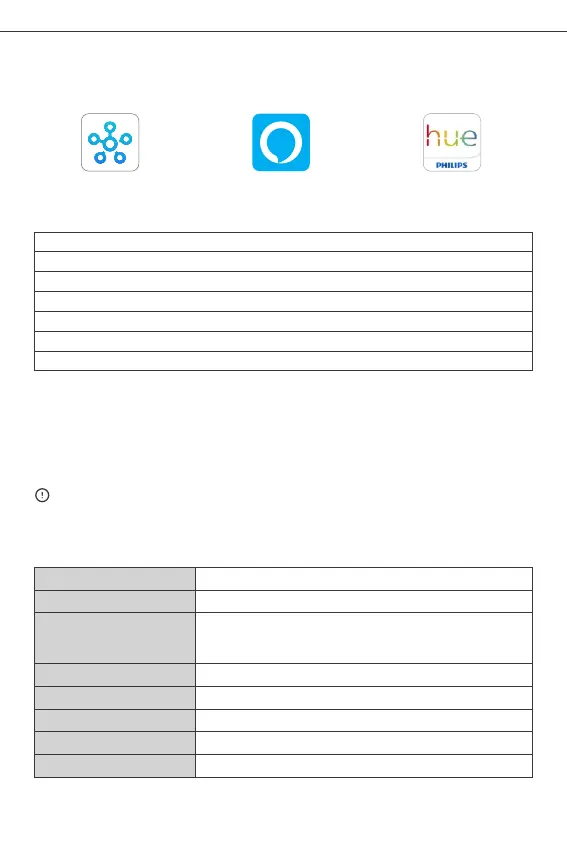SONOFF TECHNOLOGIES CO., LTD.
11
Deutsch
Dieses Gerät unterstützt neben SONOFF ZigBee die folgenden Gateways:
Echo Studio
Echo Plus (Modell: ZE39KL)
2nd Gen Echo Show (Modell: DW84JL)
2nd Gen Echo Plus (Modell: L9D29R)
Samsung SmartThings hub
Mehr APP-Anwendungsplattformen und Gateway
-Empfehlungen
Anweisung zum Hinzufügen von Gateway:
1. Lesen Sie im Gateway-Benutzerhandbuch nach, um das passende APP herunterzuladen
und es zu koppeln.
2. Stellen Sie ZBMINI in den Kopplungsmodus ein.
3. Fügen Sie ZBMINI entsprechend der Aufforderung der APP hinzu. Beim Hinzufügen
sollten Sie eWeLink oder SONOFF wählen.
If the addition failed, move the sub-device closer to the Bridge and try again.
PC V0
97.5x56x35mm
Android & iOS
-10℃~40℃
IEEE 802.15.4
ZigBee
Betriebssysteme
Technische Daten
Eingang
Modell
Max. last
Abmessungen
Materialien
Arbeitstemperatur
Amazon Alexa
SmartThings
Hue
Philips Hue Smart Hub
Echo (4th Gen)
250V~, 50/60Hz
S26R2ZBTPF: 4000W/16A
S26R2ZBTPE: 3680W (230V)/16A
S26R2ZBTPG: 3250W/13A
S26R2ZBTPF, S26R2ZBTPE, S26R2ZBTPG