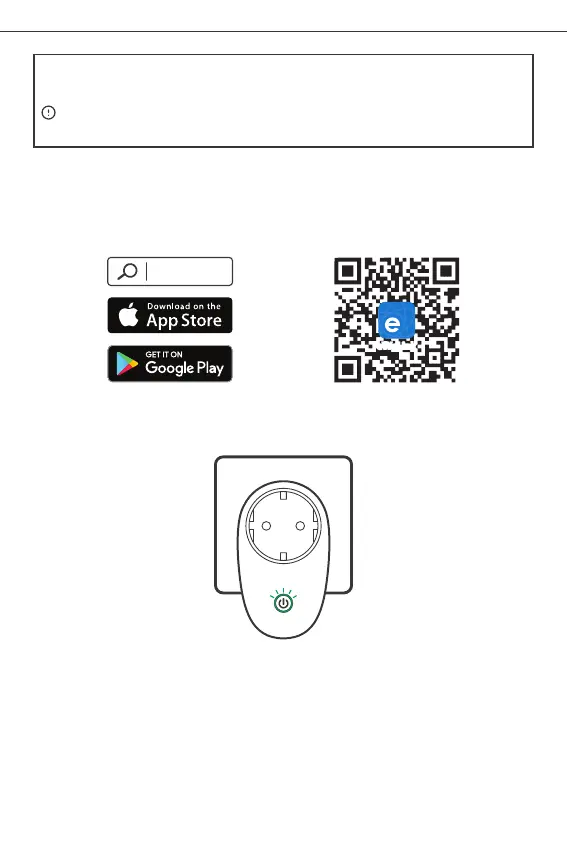SONOFF TECHNOLOGIES CO., LTD.
English
5
The device can work with other gateways supporting ZigBee 3.0 wireless
protocol. Detailed information is in accordance with the final product.
Operating Instruction
eWeLink
eWeLink
Android™ & iOS
1. Download APP
2. Power on
After powering on, the device will enter the pairing mode during the first use and the
Zigbee LED signal indicator flashes.
The device can be operated intelligently via working with the SONOFF ZigBee
Bridge to communicate with other devices.