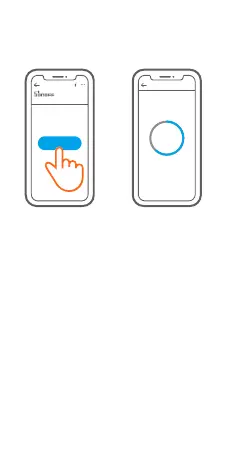SONOFF ZigBee Bridge supports
connecting multiple sub-devices at
the same time.
Conn ec ti ng
Kee p the d evice close
eno ugh to the hu b.
25s
>
Power the Bridge on, access the Bridge page in the
eWeLink APP, and tap “Add”. Then set the sub-device
to be pair to the pairing mode, and be patient until the
pairing completes.
ZBB ridge
Add ed:0
No c hild d evice ,plea se add .
Add
Add Devic e
Loo king f or dev ice
3 dev ices Foun d
9
