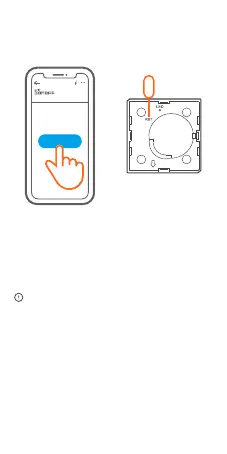2. Add sub-de vices
>
CR24 50
3V
ZBB ridge
Add ed:0
No c hild d evice ,plea se add .
Add
Connect the Bridge before adding the sub-device
Access eWeLink APP, select the Bridge that you want
to connect, and tap “Add” to add a sub-device. Then
lo n g press “RST” r e s e t button on th e device for 5s
until the LED ind i cator flas hes three tim e s, w hich
means the device has entered the pairing mode, and
be patient until pairing completes.
If the addition failed, move the sub-device closer
to the Bridge an d try again.
8
