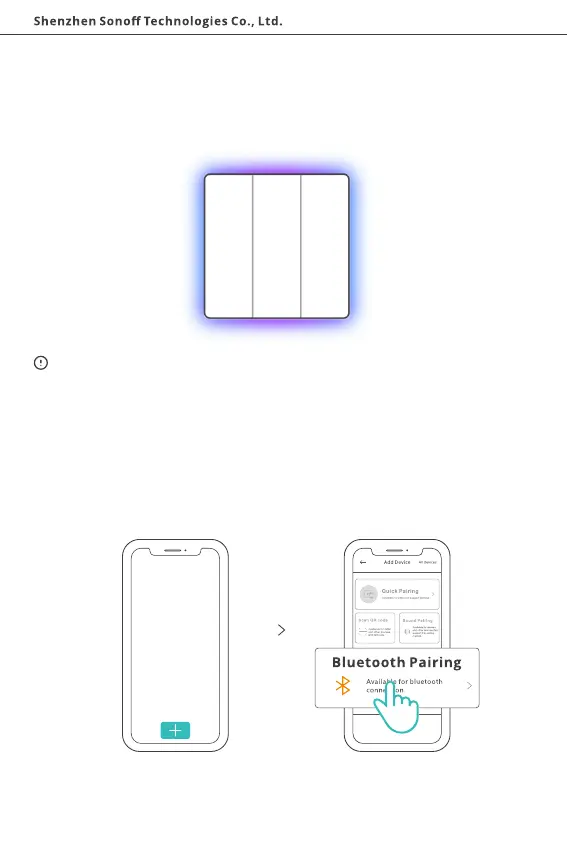English
14
1-2 Power on
1-3 Add device
After powering on, the device will enter the Bluetooth pairing mode by default during
the first use and the LED frame light will light in the "Cycle mode".
Tap “+” and select “Bluetooth Pairing”, then operate following the prompt on the App.
The device will exit the Bluetooth pairing mode when it doesn't be paired successfully
within 10mins. If you want to access the pairing mode again, touch the wall switch
panel for 5s until the LED frame light lights in the "Cycle mode".