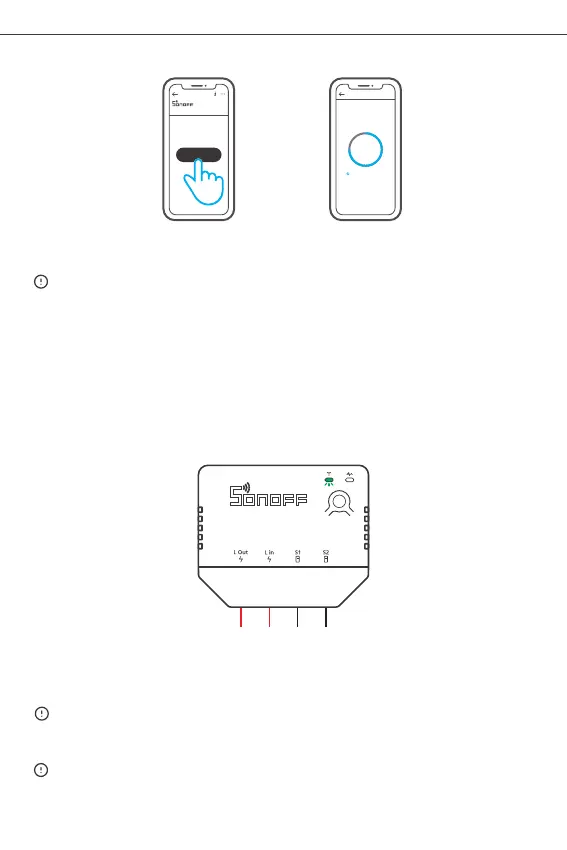Shenzhen Sonoff Technologies Co., Ltd.
English
4. Add ZBMINI-L to the ZB Bridge
>
ZB B ridge
Add ed:0
No c hild d evice ,plea se add .
Add
Conne ct ing
Kee p the d evice close
eno ugh to the hu b.
Add Devic e
1 device Found
Loo king f or dev ice
135s
Open eWeLink App, tap “Add” icon on the ZB Bridge interface, then wait to looking for
and add the sub-devices.
If the addition failed, move the sub-device closer to the Bridge and try again.
Pair with Amazon Echo
1. Download the latest Amazon Alexa App and pair it with Amazon Echo with built-in
Zigbee hub.
2. Power on ZBMINI-L, then it defaulted to enter the pairing mode and the Zigbee LED
signal indicator “flashes slowly”.
3. Ask the Alexa Echo to discover the devices automatically by saying “Alexa, discover my
devices”.
The device will exit the pairing mode if it doesn't be paired within 3mins. If you
want to enter again, long-press the button of the device for 5s until the Zigbee
signal indicator “slow flashes” then release.
If the addition failed, move the sub-device closer to the Bridge and try again.
10
